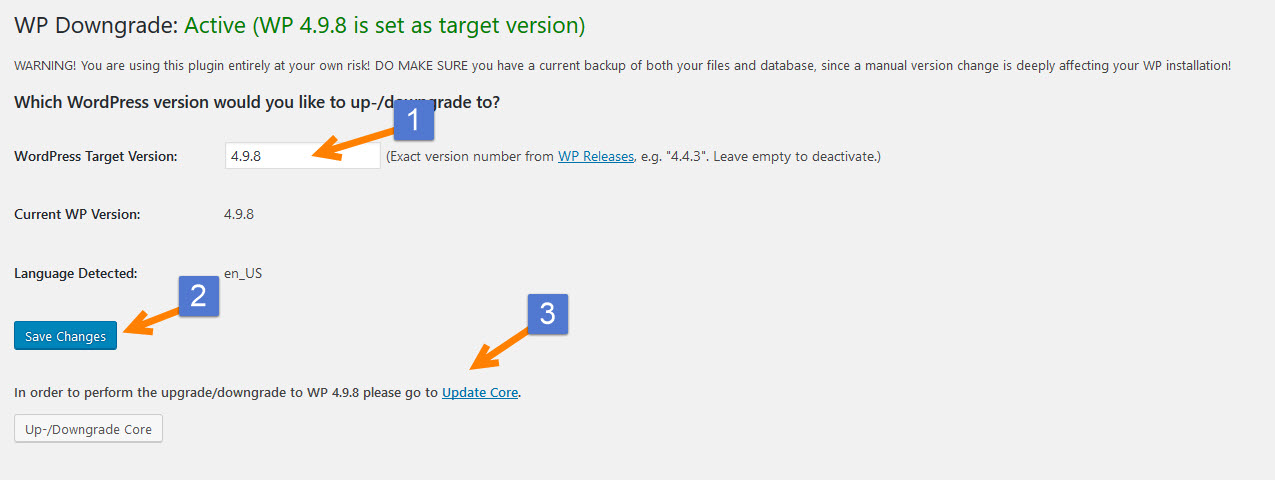So, just in case this happened to you, don’t panic, here’s a quick guide on how you can rollback WordPress with a few simple plugins and make all the headaches of broken themes and plugins go away…
While this is just a temporary fix (as you can’t put off updating indefinitely) but this can give you and theme and plugin developers a chance to catch up and patch things to be more stable as any WP core update can potentially wreak havoc.
Anyway, here’s a quick fix:
Step 2) Install and Activate the Plugin > Then go to Settings > WP-Downgrade > then Enter the version you’d like to rollback to > for example I used 4.9.8
Just Download, Install and Activate Plugin > Then go to Updates Options > in sidebar > right under updates > Then click Disable Updates and Save Changes >
There’s also a plugin you can use if you just want to disable the Gutenberg editor and revert to the WP classic editor that you can learn about here – https://gogutenberg.com/disable-gutenberg/
Enjoy!
Jeffrey