Several months ago Google introduced a new feature to their search results called the Wonder Wheel. SEO Design Solutions provided a great post on how to use the Wonder Wheel to improve link building with the use of keyword clusters. This tutorial provides insight in how to use the Wonder Wheel to improve your site’s navigational structure.
The Wonder Wheel provides a graphical interface that displays related keyword terms.
To access the Wonder Wheel, click Wonder Wheel in the left navigation of any search:
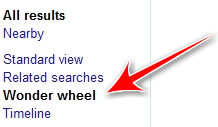
How to Use the Wonder Wheel
Using The Wonder Wheel For Site Links
One of the great uses for Wonder Wheel is to determine how Google classifies keywords and what keywords appear under those classifications. This is especially useful when working to achieve site links for your Web site.
Site links are extra links to a Web site that appear when someone does a specific keyword search. Here is an example of site links.
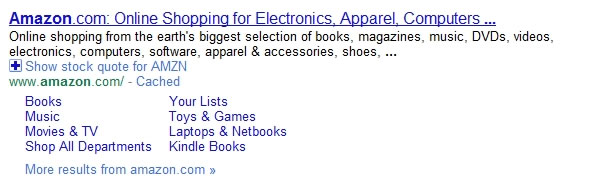
Example of Site Links
Essentially, what Google is saying to its users is that this site is so relevant and useful we will display their navigation within our search results. This added vote of confidence from Google will dynamically improve click through rates and possibly conversions.
Even if you can’t achieve site links, having a tightly structured site where pages that are related to one another interlink will result in better search visibility.
The Process
Let’s assume that you are building a site about SEO and you want to harness the power of internal linking and supporting content to achieve these rankings and eventually have site links.
After you perform a search for SEO, the Wonder Wheel provides you with common keywords related to SEO. Begin by seeing which ones may be in the same classification as far as user intent. Some keywords will fall within the same classification.
After you have classified the keywords and believe you understand the intent of the searchers, pick your main landing pages. Obviously you want to rank for SEO, but what are your secondary targets?
- SEO Company
- Google SEO
- SEO Tips
Once you have selected the keywords from the main list, use the wheel to build supporting content.

As you can see, Google has provided us with the next tier of related keywords for “SEO tips”. By introducing pages with this content we are giving Google exactly what they want, extremely relevant content for their searchers.
Based on our research with the Wonder Wheel this is how our site content structure would appear:
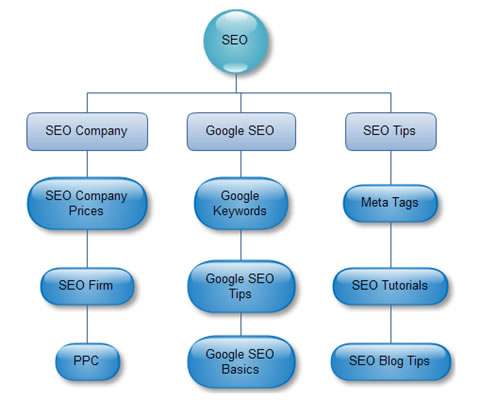
Site Structure Based on The Wonder Wheel's Semantic Hierarchy
The bottom sections of the flow chart will provide internal links to our main landing pages as well as garner long tail traffic. Ideally, each of the supporting pages would also have supporting pages as well.
Depending on your goals, interlinking the different categories and supporting content may be beneficial. However, if you are trying to achieve site links, it is best to keep links within a category unless linking to the top of another category. I personally use both techniques within a site by creating highly structured categories of pages that only link within their category and using a blog to link to as many pages as possible outside of those categories.
Wonder Wheel is not a standalone keyword research tool as it does not provide essential keyword metrics such as competition or volume figures. Yet, I have found it to be very useful in creating nicely structured content and is one of my favorite SEO tools.
Jason Capshaw has been an Atlanta Internet Marketing professional since 2006 and is founder of MyWebTronics. He currently resides in Atlanta with his wife and two children.

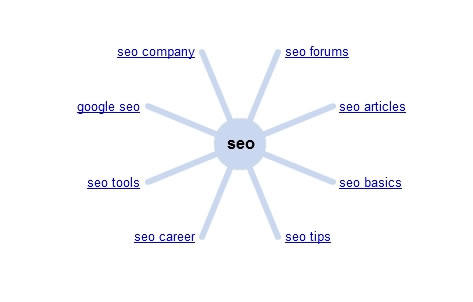

I enjoyed reading your blog and you have some really good tips I can use Thanks
Thanks, i will be using this on my blog.
Theming and Siloing is a very effective technique, using this process – it makes it easy to optimize for Google, since it already tells you how it sees the relationships between keywords.
Thanks for commenting.
Thanks, i will be using this on my blog
You mentioned excellent tips. I will be use in my blog and I enjoyed reading your post.
the google wonder wheel is MIA…has anyone seen the wonder wheel wondering round…if so please call your nearest law enforcement agency and report it’s location cause I can’t find it…
I was going to show my students wonder wheel today and it has disappeared. Is it my computer, or is it gone? I love wonder wheel. I see timeline is still there, but no wonder wheel.
You have to log out of Google instant (then the wonder wheel will show up). :D
Hi,
Same here I use it all the time is it gone.
Thanks,
Michael
Very nice post!
To access the Wonder Wheel, you have to opt out of Google Instant, then you can see it and use it. Don’t worry, you can toggle Instant back on any time. Enjoy!