 This article is guest-posted by WordPress Expert John Lamansky.
This article is guest-posted by WordPress Expert John Lamansky.

Some WordPress SEO modifications are so simple that they just necessitate some tweaking instead of a full-blown plugin. My new WordPress Tweaks plugin adds a variety of additional options and settings to WordPress, including SEO tweaks.
Here are some WordPress SEO issues the plugin can take care of:
Duplicate Content
Unfortunately, some themes display entire blog post contents on archive pages. This can result in your archives and single post pages inflicting duplicate content penalties on each other — not good for purposes of ideal SERP visibility.
WordPress Tweaks has a “Show post excerpts (instead of full content) on archive pages” option that’ll take care of this for you on category, tag, and date archives.
Irrelevant Anchor Text
Search engines give weight to anchor text when determining the subject matter of a webpage. (As demonstrated by the fact that a Google search for “click here” shows the Adobe Reader download page at #1.)
However, if you use the “more” tag in your posts, you’re going to have a lot of links pointing at your posts with “Read more” anchor text or something similar.
Just enable the “Add ‘nofollow’ to ‘Read more’ links” tweak to avoid giving those links unnecessary weight.
Admin Page Link Juice
Do you really need to be passing PageRank to the “register” and “login” pages? I thought not. No worries, the “Add ‘nofollow’ to the ‘Register’ and ‘Login’ links” tweak will take care of it.
Diluted Internal Links Syndrome
If you’re a fan of tag clouds and have the tag cloud widget on your sidebar, there’s a problem: linking to all those tags from every single one of your blog pages is going to seriously dilute your internal linking power.
The ideal solution would be to nofollow the tag links, but due to a limitation in WordPress, this isn’t possible in a plugin implementation. The next-best thing would be to only show the tag cloud widget on the homepage, which is something else WordPress Tweak empowers you to do.
Conclusion
Download WordPress Tweaks and check it out. SEO isn’t the end of it: the plugin can let you open external post links in new windows, rename the “Blogroll” menu back to “Links,” remove “nofollow” from comments (to encourage commenting activity), and more.
Do you have any other tweaks (SEO or otherwise) that you’d like to see added to the plugin? Let me know in the comments below!
Download Now — Plugin Homepage
Read More Related Posts
SEO Ultimate, the revolutionary WordPress SEO plugin from SEO Design Solutions, has been upgraded with a new Sharing Facilitator module that makes it easy for your visitors to promote your ...
READ MORE Earlier, I wrote a post on SEO Tips for using SEO Ultimate's Title Rewriter functionality, but was cut short on time. Instead of revisiting the topic in written ...
READ MORE For those of you currently using SEO Ultimate our Free WordPress SEO Plugin, this is a heads-up to let you know that SEO Design Solutions is developing a companion WordPress ...
READ MORE For those of you who have installed the SEO Ultimate SEO Plugin for WordPress from SEO Design Solutions and are have patiently waited for information about the feature-rich dashboard and ...
READ MORE 
SEO Design Solutions is proud to offer yet another convenient SEO module for adding another tier of on page SEO to any WordPress 2.7 - 2.8.2 installation. SEO Ultimate 0.9 ...
READ MORE 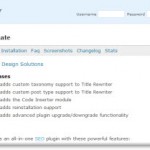
In the last month, SEO Ultimate (the free WordPress SEO plugin from SEO Design Solutions) has been updated with no less than 8 major functionality upgrades. SEO Ultimate now stands at ...
READ MORE 
SEO Design Solutions is pleased to announce that SEO Ultimate (our All-in-One, Multi-Module SEO plugin for WordPress) has recently exceeded the 5,000 download mark. SEO Ultimate boasts unparalleled features which are ...
READ MORE 
SEO Ultimate, the free WordPress SEO offering from SEO Design Solutions, has been upgraded with a blog privacy settings monitoring system that could potentially spare websites from a major SEO ...
READ MORE 
As a great blogger once said, in the world of SEO, content is king. And, one of the most efficient methods of adding content to a site is through a ...
READ MORE I would like to share a simple SEO siloing technique for WordPress that you can use to theme and silo your content to achieve higher search engine rankings. Theming implies ...
READ MORE SEO Ultimate Adds Sharing Facilitator Module
SEO Ultimate WordPress Plugin Title Rewriter Tips
WP Ultimate Theme Underway by SEO Design Solutions
The SEO Ultimate WordPress Plugin Video Tutorial
SEO Ultimate 0.9 WordPress Plugin Now Features Slug
SEO Ultimate WordPress SEO Plugin Version 2.9.1 Released
SEO Ultimate WordPress Plugin Surpasses 5,000 Downloads
SEO Ultimate WordPress SEO Plugin Version 1.7 Released
Building SEO Links in Your WordPress Blog
How to Theme and Silo Your WordPress Blog
Looks Like You're New Here. Welcome to the SEO Design Solutions Blog. Feel Free to Read Our Informative SEO Tips, Subscribe to Our RSS Feed or checkout our WordPress SEO Plugin SEO Ultimate or Check out our Framework for WordPress The SEO Design Framework.
 This article is guest-posted by WordPress Expert John Lamansky.
This article is guest-posted by WordPress Expert John Lamansky.

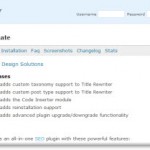





Awesome Jeff. Thanks!
Awesome John. Thanks!
Awesome tool. Thanks John (and Jeff) *-)
Thanks Kimberly:
John gets the credit on this one, I like to think of it as the swiss army knife of WordPress Plugins…there are a few more John is keeping under wraps until the right time that eclipse anything I have seen as far as SERP domination are concerned. Stay tuned for those in the next few weeks.
This one (WordPress Tweaks) is nice plugin for anyone who enjoys enhanced functionality for administering on page modifications to “like Tad said on Sphinn” Tweak it til it squeaks..
If you have anything else you would like to see in this plug in, post a comment…and you can very well see it in the next version.
Nice work John. I’m going to take a closer look. Keep it up.
I consistently keep wondering why anybody with SEO in mind and just a little bit of self confidence is still continuing to use WordPress, while there’s a bunch of stunningly great offerings like the ingenious Textpattern around.
WordPress promises.
More distinguished blog systems deliver: Less security holes, high quality plugins, absolute control of every ascpect of your site’s code, SEO built into the core.
Lame…
Hi Robert,
Thanks for your comment. I’ll deal with each of your points individually:
Less security holes: Perhaps Textpattern has fewer holes. However, I think the more likely explanation is that because Textpattern is less popular than WordPress, there is a smaller userbase for hackers to exploit and fewer eyeballs that are constantly on the look for security flaws.
Almost all complex software has security holes — the fewer holes we hear about being fixed (as you imply with Textpattern), the more flaws are probably still lurking in the code.
High quality plugins: With regards to plugins, WordPress excels both in quantity and quality. WordPress has an extensive selection of plugins, and there certainly are very well-done WordPress plugins available: full-blown shopping carts, image galleries, etc. I’m sure Textpattern and other blogging platforms have some great plugin options too.
Absolute control of every aspect of your site’s code: I’d say WordPress and Textpattern are very comparable in this regard. Both support plugins, and both are open source, meaning you can change the source code anyway you want to.
SEO: WordPress by itself does a fantastic job with SEO. When it comes to SEO, there’s always room for improvement. And since every other competitor using WordPress has comparable SEO, using plugins like this one can help us go above and beyond the default, as good as it is, and remain competitively optimized.
John,
Nice work! I was going to bit the bullet and begin hacking apart wordpress, but its great to see that you have already done it. This is a must have for anyone running wordpress!
Hey dude.. Ive just starting blogging, and your plugin has solved all my problems! These are the tweaks i have been reading here and there, but could not edit php codes as im not familiar with it much, and i found them all in your plugin!
Great Effort!
Cheers
aLee
Thanks a lot for this post
Thanks for the great tips.
Keep up the good work! :)
Neat plugin! Anything I can use to stop the PR juice escaping through my WP links has to a number one priority for me. Time to get busy!
nice post, thank
this plugin working on wordpress 2.7?
Very nice write up. Easy to understand and straight to the point.
I never thought of it like that, but it really is true.
Thanks for sharing this information
I really like this blog, It’s always nice when you can not only be informed, but also get knowledge, from these type of blog, nice entry. Thanks
“Just enable the “Add ‘nofollow’ to ‘Read more’ links” tweak to avoid giving those links unnecessary weight.” Yup, good point – I still need to do that :)