SEO Ultimate, the free WordPress SEO offering from SEO Design Solutions, has been upgraded with a blog privacy settings monitoring system that could potentially spare websites from a major SEO misconfiguration blunder.

On some WordPress installations (e.g. those installed using certain web hosts’ software), the default settings are configured to block search engines from your site. (When configured in this way, WordPress uses sitewide noindex and robots.txt blocking rules.)
Obviously such a configuration makes any other “on-site” SEO a moot point, which is why version 1.7 of SEO Ultimate adds alerts across the admin interface if your WordPress blog’s so-called “privacy settings” are set to block the spiders from your site. These alerts also contain an link to the exact place in the WordPress admin interface where you can fix the setting.
Although configuring access for search engines may seem like a no-brainer, it’s all too easy to forget to double-check this vital WordPress setting, especially if you have multiple sites to manage. Some who are new to WordPress SEO may not even know that this setting exists. That’s why SEO Ultimate 1.7 has your back with the can’t-miss-it warnings of this new monitoring system.
Be sure to check out this latest release, as well as the features added in other recent releases: the All in One SEO Pack Importer, the Internal Relevance Researcher, the More Link Customizer, and much more. Get these features and many others by downloading your free copy today from the WordPress.org directory.

Read More Related Posts
SEO Ultimate, the free WordPress SEO plugin from SEO Design Solutions, has been upgraded with a new module that permits fine-tuned link sculpting on your WordPress-powered site. Version 4.7 adds the ...
READ MORE 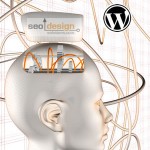
The process of SEO frequently requires that you conduct periodic sweeps of the various platforms that make a website operational and either contribute to or impede search engine rankings. Sweeps like ...
READ MORE 
As a great blogger once said, in the world of SEO, content is king. And, one of the most efficient methods of adding content to a site is through a ...
READ MORE Today our team rejoiced as SEO Ultimate (the Swiss-army-knife of SEO Plugins) surpassed the 1 Million download benchmark from WordPress.org. As critical milestones go, this represents a crucial turning point for ...
READ MORE 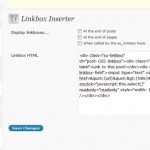
SEO Design Solutions is proud to introduce two new robust features for the SEO Ultimate WordPress SEO Plugin (1) the Linkbox Inserter and (2) the Module Manager. While both are ...
READ MORE 
SEO Design Solutions is pleased to announce that SEO Ultimate (our All-in-One, Multi-Module SEO plugin for WordPress) has recently exceeded the 5,000 download mark. SEO Ultimate boasts unparalleled features which are ...
READ MORE We would like to introduce WordPress Expert John Lamansky, who we managed to extract from the lab just long enough for him to compose this brilliant WordPress Top 20 SEO ...
READ MORE Deeplink Juggernaut is the autolinking module of SEO Ultimate, the free WordPress SEO plugin from SEO Design Solutions. In the last six weeks, Deeplink Juggernaut has been upgraded with extensive ...
READ MORE SEO Ultimate, the free WordPress SEO plugin from SEO Design Solutions, has been upped to version 5.7. The latest round of upgrades includes these new features and improvements: Meta Description Editor ...
READ MORE SEO Ultimate, the powerful WordPress SEO plugin from SEO Design Solutions, has been upgraded with the latest iteration of SEO Ultimate's full-featured autolinking module. Existing users of Deeplink Juggernaut know that ...
READ MORE Sculpt Link Flow with SEO Ultimate’s New “Link
WordPress SEO Tips: Permalinks, Categories and Duplicate Content
Building SEO Links in Your WordPress Blog
SEO Ultimate WordPress Plugin Surpasses 1 Million Downloads
SEO Ultimate WordPress SEO Plugin Version 0.7 Released
SEO Ultimate WordPress Plugin Surpasses 5,000 Downloads
20 Practical SEO Tips to Super-Charge Your WordPress
SEO Ultimate Adds Deeplink Juggernaut Upgrades
SEO Ultimate WordPress SEO Plugin Version 5.7 Released!
SEO Ultimate 6.5 Features Deeplink Juggernaut Upgrades
Looks Like You're New Here. Welcome to the SEO Design Solutions Blog. Feel Free to Read Our Informative SEO Tips, Subscribe to Our RSS Feed or checkout our WordPress SEO Plugin SEO Ultimate or Check out our Framework for WordPress The SEO Design Framework.
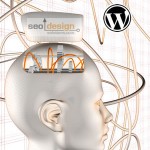

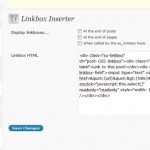





Thanks for informing about one nice plug in, I will definitely use it.
Thanks for the info.
I got caught by this “feature” a couple weeks ago when I changed hosts and a new installation of WordPress.
I’ll check out the plugin for future designs.
It looks like a whole lot of work was put into this plugin. I really appreciate that and will be sure to use it.
You make my life that much better :-)
meta editor is not working in my blog could you pls help..!!!!
I’m having a little trouble, I don’t like to use tags, and do not wish to. Is there a way to add my own specified keywords to the meta data of each post without having to use tags? I’ve tried fiddling around, but I cannot get the keywords entry form to appear on a post page.
I think this is a pretty cool plugin…but after installing, I was unable to edit my themes or plugins.
After spending about an hour searching the internet and checking file permissions, I deactivated the Ultimate SEO plugin, and I’m magically able to edit my theme and plugins again.
Again, I love the features that this plugin provides, but unfortunately, I’m not going to be able to use it until you get all the bugs worked out.
great plugin! i’m using it now!
Thanks for releasing this great SEO plugin! It’s actually the genuine “All in One SEO” plugin for WordPress as it has all the SEO options I need that built into this single plugin. Previously, I had to install different plugins to handle different SEO tasks.
It’s working perfectly on my blog with Thesis theme.
Anyway I’ve one question. How do I add my blog’s tagline to the “Blog Homepage Title” in the Title Rewriter module? Is here a short code for this like {tagline}?
Sorry I just found out that {tagline} is the code right after I posted the previous comment.
A great SEO plugin that I’ll definitely recommend to my friends.
I have been looking around and searching in the documentation and FAQ but I don’t find an answer to this – what does “Notify me about unnecessary active plugins” option do?
Thx for sharing!
Hey guys,
Awesome software, but one problem. How do I remove the ‘Search engine optimization by SEO Design Solutions’ at the bottom of my blog?
I like the software, but I don’t really want to go back to ‘All In One SEO’ either.
Can you help?
Vincent.
Under Settings> Unclick Enable Attribution Link and CSS Styling…
Thanks for this one..I apply it to my blog an i think it’s cool…
Hi there,
really nice plugin. Do you intend to add a feature for changing titles and description of tags and categories?? The only one doing it is Seo Title Tag and it is really out-of-date and its not compatible with AIOseo pack. I Believe if a new plugin do both things will be very useful and sucessful!!
BR
To Remove the Search Engine Optimization by SEO Design Solutions, go to the dashboard> SEO Ultimate Settings> Remove Attribution Link and CSS Styling
Thanks and glad you like it…
You provide me a great list, these blogs provide me great knowledge about SEO field.Thanks
Great information. Thanks for posting it. I will check out this.
hey great post
thanks for sharing such a good information whom i was searching:)
again very good post:)
@Kevin: The “unnecessary active plugins” option will add notices to your “Plugins” admin page if you have plugins activated that may conflict with SEO Ultimate.
@Craig Cummings: The bug is fixed in versions 1.7.3 and later. If you run into any other problems, please let us know.
@yash: Check and make sure you have the
code in your theme’s header.php fileI’m using a vanity url which directs traffic to my ‘real’ url. When I set up a link on my blog, should I used the vanity url (which is the brand we’re promoting), or link to the real,content holding url – but it is our old branding.
I’m trying to set up the title rewriter section, but when saving I get the 403 Forbidden ‘…admin.php?page=su-titles on this server’
why?
@Antonio: You can now get title tag editing for categories in SEO Ultimate version 1.9 and above.
I have installed SEO Ultimate 2.9.1 in my site. in local pc it works fine but when I put my site online then some time meta editor option in admin panel is disapear. what I have to do ? It hapens only when I put my site online.
And is there in header.php in header tag.
I’m very intrigued by this Plugin. I’m using it on my word press site and it makes me very happy everyday! cheers