Our lead developer and resident WordPress Expert John Lamansky is back to share a powerful siloing technique for WordPress to maximize the impact of theming data and categories to have a greater impact in search engines.

This is one of many other WordPress SEO Tips and is a follow up to
20 Practical SEO Tips to Super-Charge Your WordPress Blog!, another great resource for WordPress users looking to unleash the power of such a pliable CMS platform.
Let’s face it: Search engines really want to know what your blog is about in order to give relevant results to searchers.
Siloing is the technique of theming your site’s directories to increase search engine relevance in a natural and logical way. It is great for sites, such as blogs, that have quality, topical content for which high search engine rankings are desired.
This step-by-step guide will help you implement the powerful siloing technique on your WordPress blog through a combination of plugins, settings, and strategies.
Step 1: The Preliminary Status Check
Does your blog as a whole have a clear, distinguishable theme? Do your categories logically break your blog topic into subtopics?
I’ll use my blog as an example: The WordPress Expert is, of course, focused on the WordPress niche. Since my content is focused on one topic, the search engines should have a clear idea of what search queries my site is relevant for. My categories (SEO, Social Media, Tutorials, etc.) break the content down into logical subtopics, which further aids the engines in understanding and cataloging the content.
If your blog lacks organization and clarity, consider niche-hunting and/or restructuring your blog’s categories.
This is the critical, foundational step for an effective siloing implementation, so don’t skip past it!
Step 2: Setup Category-Based Permalinks
Go to your WordPress administration panel, then go to Options > Permalinks. Select the “Custom” option and type in:
/%category%/%postname%/
Tip: If you’re using a WordPress version prior to 2.3, install the Permalink Redirect plugin to make sure your old permalinks redirect to the new ones.
Step 3: Install the Top Level Categories plugin
By default, WordPress will setup your category archive pages like this:
www.example.com/category/seo/
In this example, we’d rather have the SEO category show up at this URL:
www.example.com/seo/
Achieving this is very simple: just install the Top Level Categories plugin, and voila!
Since we just set up category-based permalinks in the previous step, then posts in the category “SEO” will appear as subdirectories of the category’s URL. This is perfect for siloing purposes.
Step 4: Install the sCategory Permalink plugin
An annoyance with WordPress’s category-based permalinks system: When a post has more than one category, the category with the lowest ID will be used in the permalink URL.
Fix: Install the sCategory Permalink plugin, which will let you choose which category (silo) each post should go in.
Step 5: Show Excerpts in Your Category Archives
We want the category archive pages to be linking to the posts in the silo, not outputting the full posts themselves.
Whether or not your category pages display the post excerpts or the full content is up to the theme you have installed. Here’s how to check: In your WordPress admin, go to Presentation > Theme Editor > Category Template. See if the code has the text the_content and if so, replace it with the_excerpt
Step 6: Interlink Within Silos
Your silo-ed categories are now set up! Now you need to reinforce your silos by linking your posts to other posts in the same silo.
For example, if your silos (categories) are “SEO” and “WordPress,” then the goal is to have your SEO posts interlinking with each other and your WordPress posts interlinking with each other.
Here are some strategies:
- Deep-link to other posts in the same silo.
- Try to minimize links that don’t lead elsewhere in the same silo. For example, try adding rel=”nofollow” to external sidebar and/or footer links.
- Install the Similar Posts plugin, which inserts a list of related posts you’ve written to the bottom of each of your blog posts.
For an added silo boost, go to your WordPress admin, go to Options > Similar Posts, and then set “Limit matches to same category” to “Yes.”
Conclusion
Siloing is a powerful tool for your WordPress SEO toolkit. It’s easy to implement thanks to the flexibility and extensibility of WordPress!
For more WordPress SEO tips, check out my 20 Practical SEO Tips to Super-Charge Your WordPress Blog or download our latest WordPress SEO Themes.
John Lamansky is an up-and-coming web developer who has building websites for 7 years and has been working with WordPress for almost 3 of its 5 years of existence. He is experienced with XHTML, CSS, PHP, WordPress, and much more, and looks forward to providing WordPress tips, services, and resources to the blogging community.
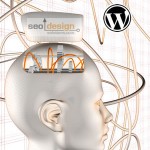




Nice post, but what happens if you have a lot to lose and you have been blogging for a few years. Changing categories etc could be a major problem.
There could be a short-run rankings dip, but 301 redirects should take care of the problem in the long-run.
WordPress 2.3 should take care of a permalink change automatically. And as I mentioned in the post:
is there another fix for the category ID problem. the sCategory Permalink doesn’t seem to work whatsoever with 2.3.3 :( !
@ilo: There isn’t an alternative to sCategory Permalink as far as I know. I’ll add that to my plugin development ideas list though. :-)
Thanks for the heads-up.
Wooh,another great post, does this plugins require much technical expertise to implement?
Great post, and I’m working to restructure about 350 posts on my site. My question is whether it is best to implement siloing with posts, pages, or both. I’ve read many articles (some linked to here) that highly recommend using static pages for key articles and posts to expand and link to the pages. Thoughts? Also, if you use both, do you run into SEO conflicts when a page or sub-page name is identical to a category name? Thanks.
Hi
The plugin you recommended i.e. Top Level Categories (step 3)
Will not work with /%category%/%postname%/ (step 2)
I discovered this when I tried it and it says so in the readme file of the plugin.
Does this throw the who approach out?
Thanks
J
Common sense siloing your strategies brings success, it’s an old strategy but it works fine.
Just a great guide again..thanks for it.
Bookmarked this Blog..
The Top Level Plugin has a known bug which will prevent it from working with the permalink structure you have recommended here. You can read about the bug on the programmers website. Since you recommend both, have you found a workaround?
OH! I found out the same as the others here. The Top Level plugin does not work with the category/post permalink. Have you found a workaround?
@John/Donna/Lee: If you’re experiencing problems using the Top Level Categories plugin with step 2’s permalink settings, I’d recommend trying the Advanced Permalinks plugin, which has an option that provides functionality similar to that of the Top Level plugin.
John,
do we need a parent/main category set up in WP?
Let’s say i have various categories “whatever diets”…and main KW is “diet”. Do i need a main/parent category “Diets” ??
Also..what goes on the front page? By default, each new post is promoted to th front page. But those posts should stay in their designated categories!
I assume it would be best to have only posts related to the ROOT keyword on the front page? Maybe even a static page? Eg. generic talk about “Diets” on a static frontpage of the blog?
Thanks…great read by the way. Started making my own silo sites now.
good job
Great stuff here. Silo Structuring is something that every blogger should apply to their blog. Not to mention have a good back link campaign as well as great content like this blog provides.
Hi,
I have been looking but cannot find away to choose the top level cat as the permalink, I have a game trailers blog and alot of the trailers are for games on multiple systems, ie: PS3, XBox 360, PC, and I have created categories for the diff systems as follows PC Gaming, PS3 gaming etc etc. These are subcategories under the parent cat “Video”, but when I submit a post to the multiple cats including the parent Wp randomly builds the permalink and it is usually for a subcategory. ie: http://www.game-trailers.ca/video/wii-gaming/ghostbusters-lore-of-the-spiderwitch-game-trailer/, so I end up with a permalink that comes from http://www.game-trailers.ca/video/xbox-360-gaming/ to a Wii page in the permalink. What I would like to have is the Top level cat displayed http://www.game-trailers.ca/video/ghostbusters-lore-of-the-spiderwitch-game-trailer/ coming from the subcategories that I have chosen.
Does anyone know of a hack or plugin that does this on wp 2.8?
Thx Digi
Silo in SEO strategies is a great way to beat competition easily.
We do opine, you can utilize the submit article service for your stuff just about this good post, because that is manifestly supreme and mustn’t be hidden from public!
With a silo you can control points of PR and link juice.
Hello.. now i’m understand about silo.. i think i want apply this tip to may blog.. thanks you for sharing this great tips..
I appreciate your article referring to this post. I had to say that I didn’t look at a kind of experienced dissertation writer until today. Can you accomplish the very well sited dissertation and just dissertation form?
A lot of guys should choose ‘tween buy dissertation service and thesis writing services to purchase thesis samples connecting with this good post.
i try it to my wordpress site,
is acquire a few deep links pointing to each of the article pages.
this kinda make me to set it up again all my page, because
these deep links should have keyword(s) in the anchor text, for which the category, subcategory and the post are being optimised.
Heya, thanks for the post, a lot of info here.
I’m curious though, I see this is from 2008…has anything changes since WP 3.01 came out?
Or is this method still a valid way of creating SILO themes in WP?
Theming and siloing works better than ever, I highly recommend it.