Planning is just as big a part of SEO as execution. If a flaw is present in either, the website pays the price. Built within the fabric of the SEO Ultimate WordPress SEO Plugin is a competitor research module that allows you to use shortcuts to Google Search Operators to identify thresholds of competition for specific keywords and key phrases; today, we will cover a few…
Behind every great ranking there is a process, with the two types of results you can create (intentional and unintentional) the former is ideal, while the latter is always a plus. However, to target a keyword, you need competitive intelligence to perform S.W.O.T analysis (strengths, weaknesses, opportunities and threats).
Taking things back to SEO basics, using Google search operators provides you with the ability to “zero-in” on competitive metrics such as allintitle, allintext, allinanchor, linkdomain, linkfromdomain and more all on the fly from the dashboard.
For example, say I wanted to see how my website stacked up against the competition for all of our main keywords
First, I would then select the competition researcher module.
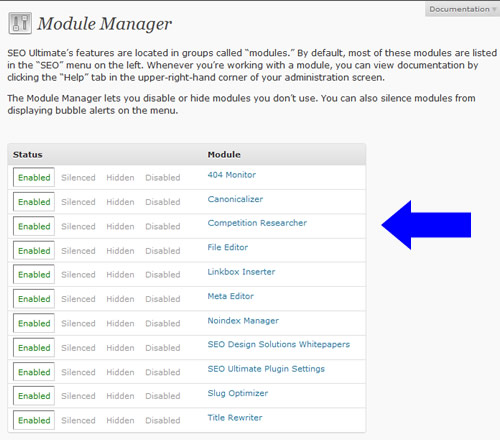
SEO Ultimate Module Manager
Next I would add all of my keywords.
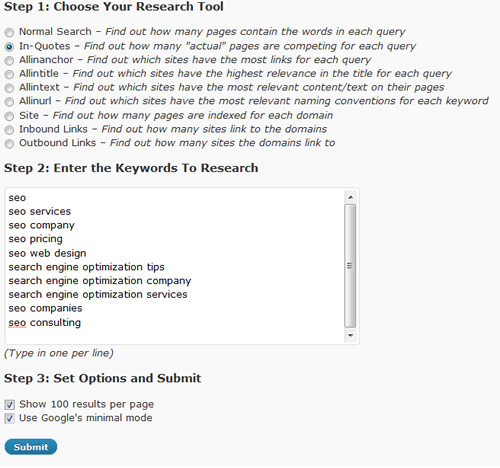
Add Keywords and Select Show 100 Results and Google's Minimal Mode
Make sure to select the checkbox below that says “show 100 results per page” as well as “use Google’s minimal mode” for this exercise and then click the “submit button”. They are optional and will save you time scrolling, however it is your preference.
Afterwards, the tool will query Google and display the multiple keywords in their own respective window, where you can analyze the results.
*It’s always a good idea to click your homepage or the page you are investigating that corresponds to a keyword first (to eliminate having to look for it amongst the other results, however, if you are familiar with your titles or meta data, then disregard clicking them in advance).
Next, look for a new tab and the search results displayed in horizontal iframes that contain each search. In this example, I want to see how many websites are actively competing for a given keyword to assess the competitive threshold of the keyword or key phrase.
To do this, I scroll to the bottom of the window of the keyword I am researching and then continue to click the next button until I see.
“in order to show you the most relevant results, we have omitted some entries very similar to the (number) already displayed. If you like, you can repeat the search with the omitted results included.”
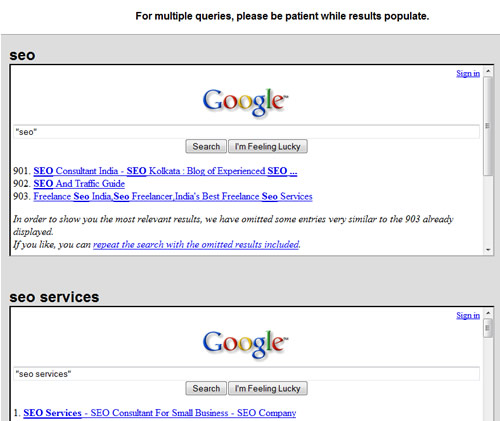
End of competing sites for keyword SEO
This means that you have hit the depth of the well as far as relevance and Google has just informed you that there are only “X amount” of websites actually competing for that keyword.
So, instead of assuming that you are competing against millions of websites “which is what you might believe” using a broad match or normal search, this gives you the actual number of websites in between yours and the top ranking result.
Then, you could look at go back and look at:
- Allintitle results (of all the websites in the index, who has the most title tag relevance).
- Allintext results (of all the websites in the index, who has the most on page in text relevance).
- Allinanchor results (of all the websites in the index, who has the most in anchor / link relevance).
- And use a variation of the site: command to dig in to their competitive thresholds.
Usually, Google stops indexing results past 1000, so, you can gauge how competitive a keyword is, based on how close it is to that 1000 result cut-off point.
SEO in this instance stops at 903 results for “phrase match” or “in quotes” identifying that we are only competing with 903 websites vs. the 188 Million results you may think your competing with if observed in broad match.
Obviously, one word keywords are more competitive, so, better to check on two word or more queries using modifiers to investigate competitive thresholds.
Repeat that step for allintitle, allintext and allinanchor then you can simply go back to the dashboard and add the name of the website you wish to investigate before the keyword (no need to use http:// or http://www. – just the domain name is fine) then with the “show 100 results per page” active and toggle/unclick the “use Google’s minimal mode” if it was still selected, then click the “submit button”.
This is the equivalent of site:website.com keyword in Google (which allows you to determine on page keyword saturation and topical continuity). The more occurrences a competitor’s website has for a given keyword, the more SEO defense they have in the index to pad the results and stave off competitors such as yourself.
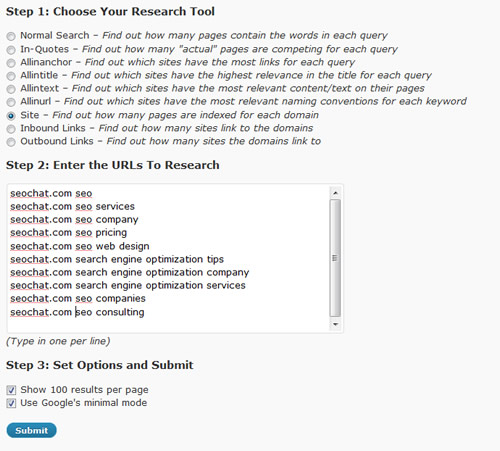
How Many Occurrences Do Competitors Have for Keywords?
So, this is a great tactic to see who the 800 lbs. Gorilla is as far as on page SEO.
*I used SEOChat.com in this example, but you can use any of your competitors to indentify how many pages they are dedicating to each respective keyword within their on page SEO.
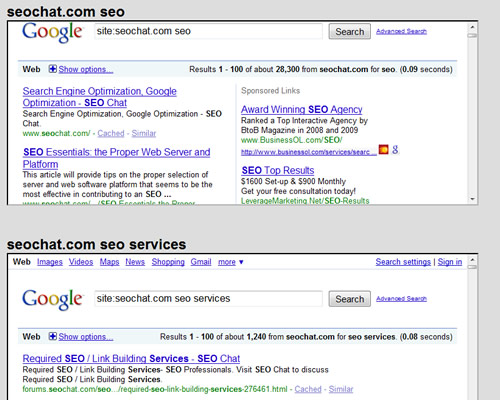
Saturation Thresholds for Keywords
They have 28,300 instances of the keyword SEO, 1240 occurrences for seo services, 1690 for seo company, etc. I can then use the same approach on my own site to see how each metric measures up.
Observe the results next to determine which keyword you want to dig deeper into. You can also add domains by themselves for use in the query box to see how many links from the domain exist (to assess who they link to) as an indicator of hub strength or look at backlinks using the inbound links dashboard selection.
These are rather basic SEO commands used for competitive research, however, this gives you a way to access them conveniently from one consolidated control panel.




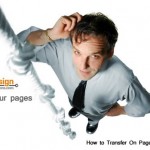


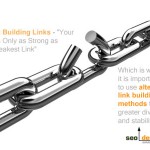




Hi your post is amazing, It’s incredible, I learned a lot about SEO and Man, this thing’s getting better and better as I learn more about internet marketing. Also as part of my ongoing mission to find the absolute best tools to make money, this is without a doubt at the top of my list. Everything happened so fast!
I agree with the comment above. I am new to this whole game, but I must say you guys serve it up in nice digestible servings. Thanks.
bionic
I’m a featured client!
wow…very education
I’m only just using SEO Ultimate & it’s great. But my site has mostly pages & I can’t see where to add keywords to pages. I can see that it is easy to do for posts (although WP already does this) but where do the kw go?