If you are employing Search Engine Optimization (SEO) on a website, then you can use Google search operators to gather resourceful metrics for competitive research and analysis to fine-tune optimization.

Using Google Search Operators for SEO
Think of search operators like short-cuts that allows you to pull specific data from a search index (search engine) while excluding less relevant metrics. Although there are dozens, by focusing on a few (for the purpose of SEO), you can learn a great deal about the websites or web pages contained in the index in context to the targeted metrics.
You can find term weights or relevance thresholds by currently examining a website or web page specifically and then seeing how the various operators view that page. Then, you can improve your preferred landing page or segment of a site using the technical aspects to consolidate that type of ranking factor on your behalf.
Granted, the realm of advanced search operators has implications beyond just SEO, the fact is, they are perfect for isolating specific thresholds, allowing you to perform an astonishing degree of competitive analysis in a relatively short period of time.
For example, three basic search operators commonly referenced in SEO are allintitle, allintext and allinanchor. In addition, there are other operators such as site:, inurl:, intext:, intitle:, inanchor:, etc.
Each essentially returns documents that primarily have the keyword which is followed by the : systematically as far as naming conventions go, to then invoke the respective operator quality into a relevant listing based on the order of importance.
For example:
- allintext:keyword – entered in Google only returns only websites that have the keyword or keyword combination in the body text of the document.
Hence a page in the #1 position for the “keyword” could be used as a benchmark by invoking the
site:website.com keyword command to determine how many pages there are within that website indexed with the keyword to analyze the allinanchor:keyword position as well to determine how the links to the page are weighted as well.If the top ranking page only has a broad consistency of relevance such as 20 back links to the page and less than 10 pages supporting the keyword, then you should easily be able to create a strategy to overcome their position by reverse engineering or surpassing their metric / relevance threshold.
- allintitle:keyword – entered in Google only returns websites that have the keyword or key phrase combination in the title tag (which is the most important tag in SEO).
Title tags set the stage as a primary metric for relevance and are an excellent starting point for identifying potential competitors (even if you think of them as competitors or not). If they have a high degree of relevance for the selected keyword in the title, then they are competing for that keyword.
- allinanchor:keyword – entered in Google only returns websites that have the keyword that link to that page using the keyword as anchor text. So for example allinanchor:seo will only return documents that have a link to them with the word SEO in the anchor text. This metric is priceless to determine pecking order in the index when blended with other metrics.
So a page with the highest allinanchor:keyword position returned by this query, represents that out of the top 1000 results for that keyword in the Google index, the first page listed (and subsequent pages listed appear in chronological order) in a descending order of relevance.
- site:domain.com – entered in Google returns the number of indexed pages for that domain. You can also put a keyword or key phrase in front of or behind the search operator to determine a keyword threshold within all indexed pages for that keyword or key phrase.
For example competitive keyword site:website.com will only show you which pages have the competitive keyword in them. You can then extract the degree of topical relevance a website has for a particular threshold. If your competitor has 15 pages, then create 25 to saturate the index/keyword threshold.
Other useful commands are cache: which shows the last crawl date for the page in question. So, for example if you wanted to know when the last time a web page was crawled use cache:website.com or you can specifically look for keyword co-occurrence as well by using cache:website.com/ keyword so you can see when the page was indexed as well as highlight the keywords following the url.
For a complete list of search operators Stephan Spencer from Net Concepts has produced an impressive list of advanced Google search operators and an array of tactical uses you can employ at the website GoogleGuide.
I highly suggest that you glean the full list of extensive information on search operators provided at Google Guide. Rarely do you see such an informative resource with insights such as these. In addition, you can visit the official Google search operators page to find even more useful tips and search operators to incorporate into queries.
SEO Design Solutions is currently developing a competitive research and analysis plugin for Mozilla Firefox which will allow you to employ a number of unique competitive search operators in context for multiple sites to provide a metric by metric analysis on the fly for the purpose of SEO. We will keep you posted on the beta when released.
If you haven’t already, make sure to subscribe to our RSS feed to receive daily updates from SEO Design Solutions including useful SEO tips, tactics and strategies that you can use for search engine optimization.



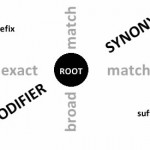






Great post. Thanks for sharing. Most times its easy to forget that its the little things – like using these Google search operators – that really matters the most.
Thanks for sharing very valuable post.
Nice article it is.You put a great information on keywords,my concept regarding the keywords is bright.
Thanks!
Thanks for sharing.
Regards.
this is good and I want more example with images i very happy
Thanks for the free information on seo
Is there any Google operator to search for all outbound links?
Thanks for this great information on Google search operators. It seems I’m always finding new and interesting ways to use them to find stuff on the web. Here are some examples that I thought were pretty great too.
http://searchengineland.com/21-link-builders-share-advanced-link-building-queries-29848
@Robert:
Try http://www.bing.com and use linkfromdomain:domain.com
and Ralph, thanks again for dropping in, will check out the post at http://www.searchengineland.com
very good post about using google search operators for seo
Really I must admire that these are the best search engine learning stuffs for a beginner because most of us use Google on a daily basis only few people really know about various useful search operators that Google offers, these acknowledgments are definitely appreciable.
You are very welcome, and thanks for commenting and taking the time to read the blog. All the best.
Thanks for the tips. I am trying to learn all that I can about SEO. I have a question, though. Are these SEO tips especially for Google or do they apply to other search engines, as well?
No Sharon, only for Google for these search operators – and many have been disabled, guess they like to keep us guessing…
Very nice post. I just stumbled upon your weblog and
wished to say that I have
truly enjoyed browsing your blog posts. After all I will be subscribing to your
feed and I hope you write again soon!