Deeplink Juggernaut is the autolinking module of SEO Ultimate, the free WordPress SEO plugin from SEO Design Solutions. In the last six weeks, Deeplink Juggernaut has been upgraded with extensive new functionality, officially pushing it out of beta.

SEO Ultimate: WordPress Autolinking Module Released
Deeplink Juggernaut now sports a redesigned interface with additional options for your autolinks. Users can now specify custom title attributes for autolinks, and can nofollow links or set them to open in new windows with the click of a checkbox.
The “Import” and “Export” tabs of SEO Ultimate’s “Plugin Settings” section have been upgraded with controls for importing/exporting Deeplink Juggernaut links as CSV files. With this unique feature, users can construct internal linking campaigns in Excel or their favorite spreadsheet program, save the spreadsheet as a CSV, and upload it to SEO Ultimate for instant link campaign execution.
As far as we know, this feature is yet another function that is only found in SEO Ultimate, making SEO Ultimate the ideal plugin for bloggers serious about harnessing the internal linking power of their own sites.
Also, when users are adding or editing autolinks in Deeplink Juggernaut, they can use the new “Destination Type” dropdown and select from options such as “URL,” “Post,” “Page,” and any custom post types their sites may have.
If the “URL” option is selected, users can enter an arbitrary relative/absolute URL, just like in previous versions of Deeplink Juggernaut.
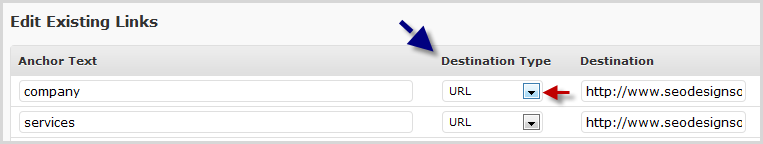
If the user selects “Post,” “Page,” or a custom post type, a dropdown will appear that lets the user select a post/page by title. This new feature has two main advantages.
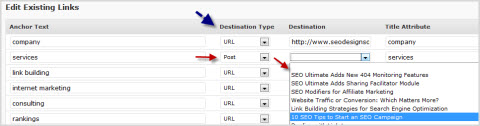
First, this will streamline the autolinking process because users no longer have to hunt down and copy/paste the URLs of posts/pages. Second, and more importantly, Deeplink Juggernaut will automatically change the autolinks’ href attributes if the post/page URLs change. This will help reduce the likelihood of broken links, 404 errors, and lost link juice resulting from post/page relocation.
Install SEO Ultimate today to take advantage of the Deeplink Juggernaut as well as the Rich Snippet Creator, 404 Monitor, Title Tag Rewriter, Meta Editor, and all the other modules of this powerful SEO plugin. Just use the automated installer on the SEO Ultimate homepage or download the zip file directly from WordPress.

Read More Related Posts
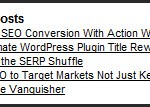
Today we are reviewing 3 must-have picks for WorPress "Related Posts" plugins that both satisfy the end user as well as facilitate optimal internal linking to benefit your websites ...
READ MORE 
As a great blogger once said, in the world of SEO, content is king. And, one of the most efficient methods of adding content to a site is through a ...
READ MORE Today our team rejoiced as SEO Ultimate (the Swiss-army-knife of SEO Plugins) surpassed the 1 Million download benchmark from WordPress.org. As critical milestones go, this represents a crucial turning point for ...
READ MORE SEO Ultimate, the powerful WordPress SEO plugin from SEO Design Solutions, has been upgraded with revolutionary new autolinking technology (known as "Instant Post Propulsion") that facilitates harnessing the power of ...
READ MORE 
The ultimate SEO suite for WordPress has just been upgraded with a powerful mass-editor for the <title> tags of posts and pages. SEO Ultimate's already-powerful Title Rewriter module has been revamped ...
READ MORE For those of you currently using SEO Ultimate our Free WordPress SEO Plugin, this is a heads-up to let you know that SEO Design Solutions is developing a companion WordPress ...
READ MORE 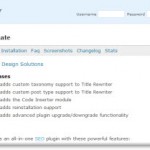
In the last month, SEO Ultimate (the free WordPress SEO plugin from SEO Design Solutions) has been updated with no less than 8 major functionality upgrades. SEO Ultimate now stands at ...
READ MORE 
SEO Design Solutions is proud to offer yet another convenient SEO module for adding another tier of on page SEO to any WordPress 2.7 - 2.8.2 installation. SEO Ultimate 0.9 ...
READ MORE SEO Ultimate, the premiere All-In-One SEO Plugin for WordPress from SEO Design Solutions has just been upgraded to version 4.8 to provide additional SEO features and functionality for enhanced on ...
READ MORE 3 “Must Have” WordPress Related Posts Plugins
Building SEO Links in Your WordPress Blog
SEO Ultimate WordPress Plugin Surpasses 1 Million Downloads
SEO Ultimate Version 7.6.5.2 Now Available for Download!
SEO Ultimate 3.9 Adds “Instant Post Propulsion” Feature
SEO Ultimate WordPress SEO Plugin Version 1.1 Released
WP Ultimate Theme Underway by SEO Design Solutions
SEO Ultimate WordPress SEO Plugin Version 2.9.1 Released
SEO Ultimate 0.9 WordPress Plugin Now Features Slug
SEO Ultimate WordPress SEO Plugin Version 4.8 Released!
Looks Like You're New Here. Welcome to the SEO Design Solutions Blog. Feel Free to Read Our Informative SEO Tips, Subscribe to Our RSS Feed or checkout our WordPress SEO Plugin SEO Ultimate or Check out our Framework for WordPress The SEO Design Framework.
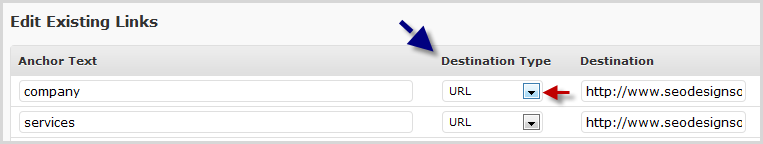
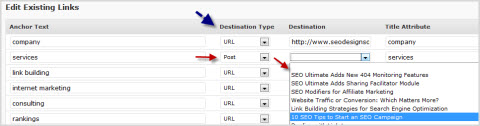
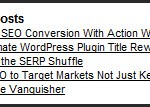


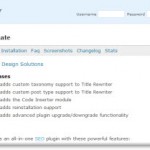





This is seriously the best feature of SEO Ultimate, saves so much time. I just installed it on my site and love the ease of use. Superb job!
Thanks Nick:
I was salivating waiting for this feature to come out of beta. This by far is one of my favorites as well.
You can use it for internal links and / or affiliate marketing using your affiliate URL’s with the nofollow option selected.
By far a triumph of on page SEO wizardry allowing you to tweak the most important parts of the optimization process in a few clicks (canonicalization, title rewrite capabilities for tags, pages, categories and posts, social media, the ability to insert code in the header, footer, export or import settings, etc.) and more.
If we add any more features, we may have to take it off the market as FREE and make it a premium…
Glad to hear you are enjoying SEO Ultimate. Stay tuned for the next SEO module.
All the best…
Hi Jeff
If you take SEO Ult and make it a premium, you are gunna piss a few people off (me included):-(. Cant wait to have a play with the new features.
Kris
@Kris:
Just wanted to see if that last comment got anyone’s IRE up… Guess it worked, mission accomplished. :D
I wonder why the old settings and links didn’t transfer to the upgrade? Lost all the old settings but love the new design.
Also can someone explain the difference in Anchor Text and Title Attribute.
Also I still have the issue of two word.
Weird news
Weird
example-
http://www.newsweird.com/become-author
when two words together should be single anchor and if the 2 word repeats on a page it skips the double anchor and puts Weird but not news.
Love it though delete this please as not relevant to your post. If can offer advice [email protected] thanks
The single anchor cancels the double word anchor. Also the ‘open new window’ box checks automatically even when I set it not too.
Thanks Paul:
We will have a look under the hood to see what we can work out in future updates. Thanks for tuning us in.
Jeffrey
Paul:
I am glad to inform you that John Lamansky (WordPress Expert) has already fixed all of the concerns you stated and uploaded SEO Ultimate Version 3.9 to WordPress for download.
You should also be able to upgrade within your dashboard within minutes.
Here are the stats on those and other groundbreaking improvements.
Version 3.9 (August 2, 2010)
Feature: Added “Instant Post Propulsion” feature to Deeplink Juggernaut (new “Incoming Autolink Anchors” postmeta field).
Improvement: File Editor now limits .htaccess editing to super admins on multisite installations
Improvement: Deeplink Juggernaut no longer links webpages to themselves
Improvement: Deeplink Juggernaut’s post/page dropdowns now include drafts; now you can build links to in-progress posts that automatically enable when the post is published!
Improvement: When a post/page is sent to the trash, autolinks pointing to it no longer disappear from the Deeplink Juggernaut interface
Improvement: Added a workaround for Firefox so that “Destination Type” dropdowns in Deeplink Juggernaut no longer get “stuck” on the incorrect value
Improvement: Miscellaneous aesthetic changes
Bugfix: Removed duplicate “title” attribute from “Deeplink Juggernaut” links
Bugfix: Fixed bug that caused “New window” option to enable itself on Deeplink Juggernaut autolinks
Bugfix: Contextual help dropdowns are now styled correctly in WordPress 3.0+
Bugfix: Contextual help dropdowns no longer generate 404 errors in WordPress 3.0+
Bugfix: Fixed invalid HTML in admin interface
Thanks again for helping us make this plugin the Ultimate SEO Accessory for any WordPress installation.
Give a major hat tip to John Lamansky for the “amazing as usual” feature-rich additions to the most recent SEO Ultimate Version 3.9.
I for one absolutely love and can not work without SEO Ultimate. Your plugin has allowed me to take a new 5 month old site and pass the 150,000 visitors per month mark. I always look forward to your updates and new tools. I wait with much anticipation a taxonomy solution to be added which will take SEO ultimate 1 step closer to being the only plugin needed.
What do we use the “Title Attribute” for?
@ Prof:
Title attribute is used for when someone hovers over links and then the keyword appears from the “title”.
Jeffrey
Is there a way that the “Deep Link Juggernaut” will autolink pages/ post based on the tag(s) for that page/ post.
Example: If page1 has a tag of SEO and page2 has the word SEO in the text. Is there a way to auto link the text, SEO, on page2, to page1?
So instead of having to do it manually, it will do it on its own, automatically.
Thanks
@Jeffry – I LOVE SEO Ultimate and the Deep Link Module. I was thinking as a quick upgrade for Deep Link you could allow users to link to categories as well as the other options. I know you can do it with the URL option but it would make the plug in just one step better.
@Paul: Would you mind elaborating on the taxonomy solution you mentioned? I’m interested in hearing your ideas. The features you’re thinking of might already be in the works, but I thought I’d ask just in case you’re thinking of something else.
@Mike: Neat idea, except that multiple posts could have the same tag, and so the plugin wouldn’t know which post to link to. The alternative approach that SEO Ultimate will be taking in a future release is that users will have the option to automatically link all tag names to the respective tag archive pages.
@Max: The feature you mention is in the works.
@ Jeff Thanks for getting back to me…
Tried to post yesterday but the site kept on returning error. Also I’m not getting any notifications of replies on this post via email?
So attribute I get now but I’m unable to save the URL. When I click save it just shows blank after.
Linking to pages or posts works fine… Any idea?
@John: The idea I think you already have in the works, Which would allow clean up of categories and have the ability to hide unrelated categories while on a single category page to prevent link loss.
Something that would allow clean up of early design mistakes and for incorrect naming of categoies without creating 404 errors and unwanted redirects. I guess basically a taxonomy guide for dummies :) like me
I’m trying to use this now to link from the blog to internal pages on my site. For some reason, when I select to point at a URL it won’t take on a “save changes.” Everything looks right, but the destination box is always empty after saving. Any ideas?
I’m currently using this plugin and love it! I am trying to get rid of other plugins that I have installed before because I think SEO Ultimate does the same thing.
Can you confirm that SEO Ultimate keeps my blog from self-pinging?
Also, does it automatically add alt and title attributes to all your images?
Improves traffic from search results and makes them W3C/xHTML valid as well?
Do you also know whether it does what SEO Super Comments and SEO Smart Links plugins do?
Thanks so much for all your help! I really hope that I can eliminate some of these extra plugins now and speed up my site at the same time!
@Melissa: SEO Ultimate has many of the features of SEO Smart Links. It doesn’t yet have the other features you listed, but it will in the future.
When I click Deeplink Juggernaut and am transferred to ‘/wp-admin/admin.php?page=su-autolinks’ I just see a blank page. I assume this is probably a plugin conflict. Anyone else have any trouble?
I have seen a persistent bug all the way from 3.9 to the latest 4.5.x that i downloaded a few minutes ago.
Deep Link Juggernaut is simply fabulous and truly earth shattering but the using or editing existing entries and using the url option can easily erase all data for that record with the exception of the keyword(s) phrase.
Using post or page or media seems to work but functions dealing with the url tend to erase the actual url field content even if no change was being made to that field.
Just to start afresh, I deleted all records but the one that I had just input. The deletion function correctly deleted all the appropriate lines/records then modified the url content field of the just previously added record.
So, if i were to take a guess at what was happening, I would say that the code is re-initializing the URL CONTENT Field of all existing records for many if not all functions being requested.
This would account for why seemingly unrelated functions are erasing this critical information.
When doing batch processing like this, where the application has given the users the ability to modify x variable number of records before hitting the save button – particularly on critical functionality that a user may not have stored the data elsewhere, I would as a programmer institute a hasRecordChanged() function, so that no records are inadvertantly modified if their hasRecordChanged() flag is false.
And thanks for an awesomely fabulous addition to wordpress.
My other comment for ease of use would be that the query that pulls up the posts on a site be ordered alphabetically.
I had a site with over 2000 posts, and could not find the article I was looking for even by repetitively typing the first character of the title.
I am sure that i skipped right over the post any number of times, but this would have been so much easier if the posts were sorted by their title vs the order that they were entered into the blog.
@Trevor: This bug should have been fixed in 4.5.1. If you’re using this version or later and the problem persists, please start a support thread.
@Trevor: I agree that alphabetized post titles are preferable. I will make this change in a future version.
@Mike: A known issue is that some setups (e.g. setups with low execution time limits) will render a blank or partial Deeplink Juggernaut page on sites with lots of posts/pages/attachments. It sounds like this might be the problem you’re having. A fix is in the works.
This plugin is really great as I see and You update is so quicly, so often. WOW
There are few question I have to ask before I’ll start using it.
1. Will it stay FREE forever?
2. Will You keep updating it to be compatible with all WordPress versions?
3. If WordPress itself add some functions to its platform (i.e. meta description or rich snippets) will You make it easy to transport the data from plugin to WordPress?
4. Can You co-operate with StudioPress guys to add your plugin to SEO Data Transporter plugin? So that no one will have to worry about losing data in case of changing the plugin (and when deciding to give it a check for some time :).
*and if changing from plugin any other than All-in-one-SEO (one that You support)
I would just like to say what a wonderful job you have done on this plugin the ease of use and documentation is amazing. The only thing on my wish list is, I wish the descriptions would generate automatically this is one of the functions that still makes all in one seo a requirement.
Emma:
With its current functionality, you can rewrite every meta title. What better way to dial in the title, tags and meta data, which should take you one afternoon to revise. I appreciate the All in One SEO Pack, but that feature is somewhat overrated in my opinion.
Why leave it to chance, when you can use the Title Rewriter Module in SEO Ultimate with specific, mid-tail and long-tail implications?
Deeplink Juggernaught is very cool, but it generates links from a page to itself if the page contains its own incoming autolink anchor text. I’d rather not have a page with links back to itself! It also needs a limit on the number of times it will turn each keyword into a link, to avoid appearing spammy to search engines and annoying to readers. Cheers, Graham
hey – on my website the pages and posts STILL link to themselves even though I have that function turned off in the admin panel. I’m using SEO Ultimate version 6.3
Can you help me please?
Unfortunately, it doesn’t support international characters for autolinks phrases, like: ž and maybe others – ąčęėįšųūž. Is it possible to fix that?
Is there a way to customize the anchor text links to where they don’t look like links unless maybe they are hovered over? Just trying to get a cleaner look to the posts, not so invasive to viewers. I think you can control the look of links in all of the post links by changing standard wordpress css, but I would love to change the look just for “SEO Ultimate, Deeplink Juggernaut” links. For some links in my posts, I need viewers to be able to clearly realize that it’s a link (so they know to click it). In the SEO Ultimate settings, there doesn’t seem to be a setting to hide “link color” or “underline” settings. Thank you for any suggestions.
Is it possible that google will penalise me if I have too many internal links?
@Jake:
Yes, it is possible, but that is why we have the link limiter function when you enable setting link caps on options, then go back to the individual links and add the max number of links for that anchor text.
Jeffrey