SEO Design Solutions is proud to introduce two new robust features for the SEO Ultimate WordPress SEO Plugin (1) the Linkbox Inserter and (2) the Module Manager. While both are considerably minor upgrades, their contribution to the Pure On Page Power of SEO Ultimate will be felt in full-force as additional features and updates commence in the near future.
SEO Ultimate 0.7 adds a “Module Manager” interface. Module Manager includes a list of installed SEO Ultimate modules, with enable/hide/disable links next to each one. The “disable” option will disable a module’s functionality and stop it from being loaded. The “hide” option will keep a module’s functionality enabled, but will remove it from the menu.
Here are some usage examples:
1. Some modules have set-and-forget ease-of-use. You can use the Module Manager to hide those modules from the menu; the modules will still continue to function when hidden. This will help streamline your SEO menu, allowing you to access frequently-used functionality without your already-configured modules getting in the way.
2. If you’re still in the process of transitioning from the title-rewriting functionality of another plugin, for example, you can disable SEO Ultimate’s Title Rewriter until you’re ready to move over your settings.
3. If you decide you don’t want to use a module, you can reduce PHP-processing overhead by using the Module Manager to disable the module.
4. If another plugin is conflicting with an SEO Ultimate module, and if you absolutely need the other plugin, you can disable just the SEO Ultimate module in question, instead of the entire SEO Ultimate plugin.
In essence, the Module Manager is an important tool for blog administrators. The Module Manager empowers blog administrators to pick-and-choose which SEO functionality they want, allowing them to fine-tune their SEO Ultimate toolkit.
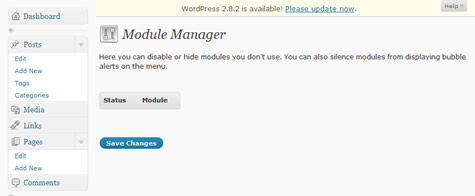
Enable or Disable Modules with the SEO Ultimate Module Manager
From the previous update V0.6 the Linkbox Inserter was introduced as a way to encourage backlinks from other blogs and or websites who may find your content intriguing. The Linkbox Inserter can add linkboxes to your posts/pages. These linkboxes contain HTML code that visitors can use to link to your site.
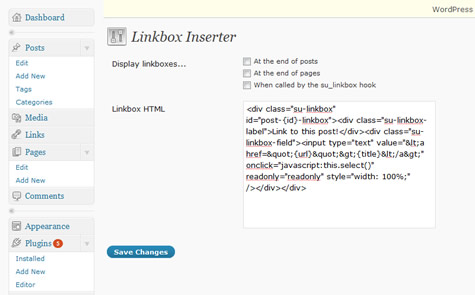
Screen Capture of SEO Ultimate Linkbox Inserter Module
Here’s information on the various settings:
- Display linkboxes…
- At the end of posts — Adds the linkbox HTML to the end of all posts (whether they’re displayed on the blog homepage, in archives, or by themselves).
- At the end of pages — Adds the linkbox HTML to the end of all Pages.
- When called by the su_linkbox hook — For more fine-tuned control over where linkboxes appear, enable this option and add
<?php do_action('su_linkbox'); ?>to your theme. You can also add an ID parameter to display the linkbox of a particular post/page; for example:<?php do_action('su_linkbox', 123); ?>
- HTML — The HTML that will be outputted to display the linkboxes. The HTML field supports these variables:
- {id} — The ID of the current post/page, or the ID passed to the action hook call.
- {url} — The permalink URL of the post/page.
- {title} — The title of the post/page.
Stay tuned to SEO Design Solutions for future updates and integrated SEO features for SEO Ultimate in subsequent releases. If you haven’t already, subscribe to our RSS feed. There are a plethora of additional SEO modules scheduled for release shortly as we truly wish to implement many of the daunting features that would have required hours of programming for on page SEO into an easy-to-use interface for webmasters around the globe. We hope you enjoy it and look forward to your feedback…
You can also Download SEO Ultimate from WordPress using the link provided.








Thanks for this great plugin! I decided to not use All In One SEO Pack anymore :D
You’re Welcome Fanari and glad to hear it… You are the first early adapter to say thanks and make a stand trying something out of the box.
We intend to introduce a new module each week if plausible with client work / if not then bi-weekly releases should be anticipated.
The good news is, with the new module manager and the ability to update the plugin from within your control panel, you can still implement other plugins until we assimilate their functionality or create feasible alternatives for SEO implementation.
Thanks again!
Thanks this is really a helpful plugin which i discovered, and really a hard time looking for a great plugin like this, like fanari i am also using the all in one seo pack, but after i had discovered Ultimate Seo, i will use it on to help my blog, thanks again. hope to see more helpful tips. cheers!
thanks for really great plugin for worepress thanks again
Best places to play, best strategies to win. Player ratings & reviews of top online casinos & pokers with highest payouts & biggest bonuses.
I want to know how to use the canonicalizer for ip canonicalization for seo ultimate