SEO Ultimate 1.4 has just been launched, adding yet another SEO function to the free plugin from SEO Design Solutions, Inc.

SEO Ultimate 1.4 from SEO Design Solutions - Unleashed!
The latest iteration of the ultimate WordPress SEO plugin adds a new module known as the Internal Relevance Researcher. This research tool answers the question: Which pages on my site have the strongest relevance for a given keyword?
Here’s how to use it:
- Install or upgrade to the latest version of SEO Ultimate on your WordPress blog
- Go to “Int. Rel. Researcher” under the “SEO” menu
- Type in the keywords for which you’d like to find your strongest pages
- Set options if desired and click “Submit”
The Google results will appear in a new window. The pages on the top of the results are your strongest pages for that specific keyword.
This tool provides information that’s useful for internal linking strategies. For example, say you’re writing a post that includes the phrase “blue widgets.”
You’d like to take advantage of this anchor text opportunity to create an internal link to another page on your site. However, you may be at a loss as to which page to link to.
This is where the Internal Relevance Researcher comes in. In our given example, you’d enter the phrase “blue widgets” into the “Keywords” box of the Internal Relevance Researcher and click “Submit.” A new window will open with an already-configured Google search result.
The top result will be the page on your site that holds the most relevance for the term “blue widgets.” Since this page is already strong for that query, you can capitalize on the existing relevance by pointing your internal link to that page and giving it the extra boost that it may need to attain a ranking.
The technology behind Internal Relevance Researcher is known as our “Ultimate Linkbuilding Toolkit“ because it provides optimal candidates for internal linkbuilding targets.
The latest version of SEO Ultimate provides an investigative tool for analyzing how Google views your website in relation to specified keywords.
When used to point internal links to optimal targets, this module can become an invaluable tool in your internal linkbuilding arsenal. Don’t wait: download your free copy from the WordPress plugin directory today! Or visit our plugin information page to watch an informative video that gives you an overview of some more of SEO Ultimate’s features.

Read More Related Posts
Statistically 91% of all searches in search engines abort in the first page, meaning if your website is not listed in the top 10 results, then your chance of your ...
READ MORE While providing an SEO consultation a few days ago, the client had a severe problem with bleeding ranking factor from using recurring elements of navigation on the sidebar of their ...
READ MORE Here is a sneak peak of the recent collaboration with Themezoom / DWS. Although I briefly hinted at the projects we have percolating in the labs, Russell Wright was courteous ...
READ MORE 
There are thresholds for indexation or rankings which directly correlate to how much link flow or link equity a web page receives from both (1) the site and (2) other ...
READ MORE 
The tenth major release to the ultimate WordPress SEO suite, SEO Ultimate 1.0 upgrades the Canonicalizer module with a new, exclusive feature labeled "Redirect requests for nonexistent pagination." This seemingly-simple setting ...
READ MORE 
Life is about cause, effect and purpose, search engine optimization and using a search engine are no different. When you take the experience of a normal search into account, it ...
READ MORE 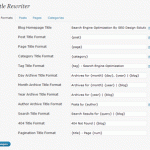
Ok, so you're using WordPress for your blogging platform or CMS (content management system), why? Because its (1) easy to use (2) scalable and (3) if tweaked properly like these ...
READ MORE Deeplink Juggernaut is the autolinking module of SEO Ultimate, the free WordPress SEO plugin from SEO Design Solutions. In the last six weeks, Deeplink Juggernaut has been upgraded with extensive ...
READ MORE SEO Ultimate, the free WordPress SEO plugin from SEO Design Solutions, has been upgraded with major new updates to its popular 404 Monitor module. By default, the 404 Monitor now only ...
READ MORE 
Ever wondered how to get more from your on page SEO factors? Well then here is a quick tip. Off page SEO such as external links and their respected reputation ...
READ MORE SEO Navigation Tips for Websites
New SEO Tools in Progress
SEO Tips for Internal Links, Deep Links and
SEO Ultimate WordPress SEO Plugin Version 1.0 Released
What is the Purpose of SEO?
Tips for Using SEO Ultimate WordPress SEO Plugin
SEO Ultimate Adds Deeplink Juggernaut Upgrades
SEO Ultimate Adds New 404 Monitoring Features
On Page SEO Tips for Link Distribution
Looks Like You're New Here. Welcome to the SEO Design Solutions Blog. Feel Free to Read Our Informative SEO Tips, Subscribe to Our RSS Feed or checkout our WordPress SEO Plugin SEO Ultimate or Check out our Framework for WordPress The SEO Design Framework.



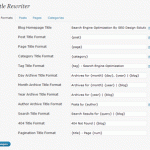





This is a kind of plugin which I was looking for a long long time for sure. Excellent SEO plugin for sure, I am writing a review on this plugin on my blog, and also use it on my wordpress seo tutorial.
Thank you so much for this release.
Hello,
You guys have made a fantastic plugin – just love it. There is just one little thing that is really hurting me. The link that you add at the bottom of website takes lot of space. It has to be more subtle. It is really not possible to run a serious website, with so much of the space being occupied by a single plugin’s link. So, I would request you to tell me a way to remove the link from there. Otherwise, I will have to revert back to All in One SEO, which I really don’t want to as I love this plugin.
Nice plugin. I have been looking for a different one than All In One SEO.
Thank you.
Hi I was just testing your plugin and when I add description and keywords in the meta editor they DO NOT show up on my homepage source. Why does this feature not seem to be working?
Cheers
Robert Clarkson
kelpdesign.com
SEO Research and Implementation
Wow, this makes my job so much easier. Thanks for the great info and plug-in.
I believe the WordPress plugin Platinum SEO Plugin is far superior to the All in One SEO Pack due to the fact that you can just do more! Below are a few of the features of the platinum seo pack that I like:
• use advanced title rewrite
• add canonical url’s
• adds the noodp meta tag
• adds the noydir meta tag
• nofollow external links on homepage
• noindex Rss feeds including comment feeds
• noindex comment pages of posts
• noindex date based archives
• Use categories for meta keywords
• add additional headers for pages and posts
• Autogenerate descriptions
• nofollow archive listings
• nofollow category pages
• nofollow tag pages
• nofollow search result pages
• log important events
• nofollow registration links
• track permalink changes as well!
As a Florida SEO Company we have worked with many different WordPress websites and have found this to be the best SEO plugin ever made for WordPress SEO!!!
Florida SEO:
SEO Ultimate does all that and more… have you checked the documentation?
http://www.seodesignsolutions.com/wordpress-seo/
Hi,
Thanks for providing such a great tool, while activating i get as mentioned below. your help will be appreciated
Warning: Missing argument 2 for suwp::load_rss(), called in …./modules/sds-blog/sds-blog.php on line 37 and defined in …../wp-content/plugins/seo-ultimate/includes/jlwp/functions.php on line 64
i’ve been using seo 1.41 and everything seem to be fine… and tried updating to 1.51… it gives me the following error –> Fatal error: Call to undefined method SU_Settings::get_parent_module_key() in XXXXXXXXXX/subdomain/moon/wordpress/wp-content/plugins/seo-ultimate/modules/class.su-module.php on line 453 (where xxxx is the domain path etc.)
i tried fresh install and get the same error. i do not understand why.
i tried the new 1.52. and i get the same error…
help
Robbie:
Your concerns have been passed along to John Lamansky (lead developer) and he should be in touch shortly regarding the error.
@chakkravarthi, Raief, and Elan: Glad you like the plugin. Thanks for your comments.
@Robert Clarkson: If you don’t like the link, go to the “SEO Ultimate” page under “Settings” and disable the attribution link option. Or you could edit your stylesheet to change its appearance (the link’s CSS ID is #suattr).
@Florida SEO: SEO Ultimate has many of those features already; the rest are coming soon.
@bharathvn and Robbie: Thanks for these reports. I’ll release a fix shortly.
@bharathvn and Robbie: Both of these errors should be fixed in version 1.5.3 (just released). Thanks for the reports. Keep in touch if you run into any other bugs.
Are you making SEO just for your blog or can do this for somebody else?
Hi,
First, I’d like to say thanks for your SEO Plugin! It was workinging fine until I upgraded to Version 1.5.3. I just upgraded today and now the title rewriter doesn’t seem to be working? Any thoughts?
Thanks!
Is there a way to revert back to the old version I had?
@Mark: Could you further describe the problem you’re having with the Title Rewriter? Thanks.
Also, FYI, here’s how to revert to an older version:
1. Backup your site first, just to be safe.
2. Use FTP to delete the newer SEO Ultimate plugin version from your site (delete wp-content/plugins/seo-ultimate). Don’t delete the plugin from within the WordPress plugin control panel, because this will remove all your settings.
3. Go to http://wordpress.org/extend/plugins/seo-ultimate/download/ and pick the older version you want
4. Download the zip file
5. Go to your WordPress blog, go to Plugins > Add New, click Upload, and then upload the zip file you downloaded
Unbelievable! This is hands down my #1 favorite SEO plugin. You’ve gone above and beyond to think of every possible helpful feature to add to this plugin.
My only problem isn’t the fault of this plugin, but apparently with WordPress itself. Every SEO plugin I activate kills my Widget admin page and my Google Analyticater plugin (sigh).