Wouldn’t it be nice to create streamlined SEO protocols to optimize content naturally or have the ability to go back to your legacy content and revise any element of the output from the title, url, tags, categories, fix canonical issues, find 404 errors (broken links) or implement selective internal linking – now you can with one plugin from SEO Design Solutions amply called SEO Ultimate.

SEO Ultimate Version 2.0 Released by SEO Design Solutions
SEO Design Solutions has recently updated the SEO Ultimate All-in-One WordPress SEO Plugin to version 2.0. The new feature for SEO Ultimate incorporates the title rewriter module which has been expanded to modify and rewrite post tags in addition to titles on posts, pages and categories.
This combined functionality allows users to fine-tune the various on page metrics that search engines use to ascertain relevance.
If you are using WordPress as a content management system or stand-alone blog, you are already 80% there as an optimal platform for SEO. You will however need to perform a few tweaks in the settings to reap the benefits of top rankings. That is where SEO Ultimate comes in handy.
The Post Tag Rewriter Module:
Ever wish you could edit or improve off-topic tags you may have used for old posts? Now, with the new title rewriter enhancement, you can now revise dated post tags to selectively reflect keyword clusters of your choosing.
- Simply log in to your WordPress Dashboard and select title rewriter from the (SEO Ultimate) dashboard.
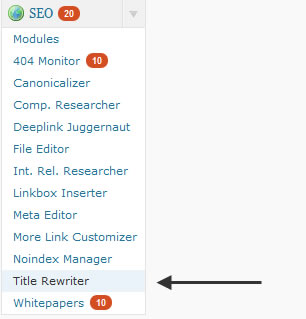
SEO Ultimate Title Rewriter Module
- Then, select post tags, then you will be presented with two columns. On the left column is the existing tag name and URL. On the right column an open blank field is present to add the new title for the tag/name.
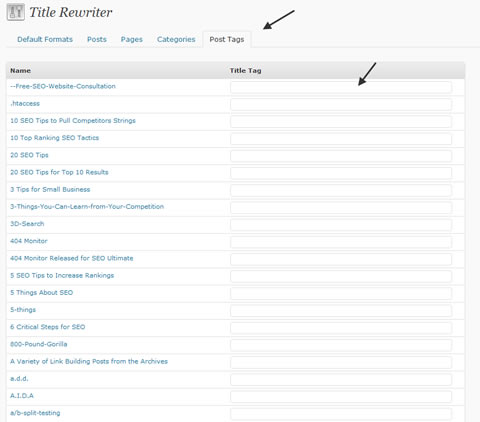
SEO Ultimate Post Tags Rewriter Tab
- After you enter the new tag name on the right, scroll down and click “save changes” to implement the new SEO Friendly / modified tags – and you’re done.
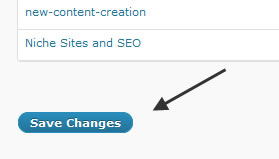
Save Changes
This easy to use feature is only one click away and available for download for your WordPress installation.
One additional modification was made to the optional attribution link to SEO Design Solutions website; if the attribution link is enabled in the SEO Ultimate Settings area, we have now added the rel=”nofollow” attribute to the link to our website to (a) maintain compliance with Google’s best practices (regarding outbound links) and (b) preserve any link equity your pages may have.
The feature-rich list of SEO functions grows each month (with over 20 updates thus far) for this premiere WordPress plug in. Stay tuned by subscribing to the SEO Design Solutions RSS Feed or by visiting our product information page or use the link below to download SEO Ultimate directly from WordPress.












Jeffrey,
Very cool, with the Tag rewriter!
Can you give me a before & after example, of a tag (URL)that has used the rewiter plugun?
How will the rewriter handle a blank space between multiple keywords in the URL structure, once the Tag is modified?
Thanks,
This looks interesting, will it not affect anything on WP?
@SlimJim:
Good questions, I will pass them on to John for his expert opinion.
@Christina:
Also, passed this along to John Lamansky in the SEO lab. From my recollection, it does not change your database, only augments the tag, but I will have John sign off on this issue for certain.
Great plugin! Question: how can I configure the title rewriter to avoid duplicate meta descriptions on my blog pages?
i.e. Google Webmaster tells me that I have duplicate meta descriptions for my blog pages: blog, blog/page/1/, blog/page/2/, etc…
thanks again!
Really awesome blog you have there. Some of your posts really amazed me. I will definitely visit your blog again! Bookmark!
-Michael Henry
@ Jarret:
No need to use that method.
The canonical module already redirects nonexistent pages based on pagination issues such as this is you select the checkbox.
You can also opt to block this in the noindex manager (for sub pages of blog).
@Michael:
Thanks for the compliment, hope you enjoy the content.
Am new to this technology..I didn’t use previously.. I will look forward about this programme..
Thanks
I’ve been using this plugin for a few sites and really like the explained content help for each module. Great work all around!!
@SlimJim: The Title Rewriter rewrites the <title> tags of post tag archives. Check out this post tag archive as an example: notice how the contents of the <title> tag are different than the actual post tag name. The Title Rewriter keeps your post tag archive slugs/URLs the same to avoid breaking your existing links. The great thing about the Title Rewriter is that you can target additional or shorter (more potent) keyword phrases in your post tag archives’ <title> tags without having to rename the post tag itself / break existing links. Hope that answered your question; if not, let me know.
@Christina: The Title Rewriter does not make any changes to WordPress itself. Your custom <title> contents are stored in SEO Ultimate’s database entry and are retrieved when the tag archives are loaded.
@tonyknuckles: Thanks for the comment; glad you like the plugin.
Thank you very much for this, I’m a beginner about SEO but this amaze me all the features seem very effective and I hoping soon there’s more enhanced features to come.
The Platinum SEO plugin has the automatic permalink redirect feature… does this do it too?
@Dennis: SEO Ultimate doesn’t have this feature at present, but it will in future versions.
Hello and thank you for such great plug in. I already changed all my title tags for all my pages, but I am only able to see the changes on my home page and not on the rest of the pages. i already double check and I have new titles, tags, description for each page… Please, help!!
@Carlos: Do you have any other SEO plugins enabled? If so, try disabling them, as they may be conflicting with SEO Ultimate. Let me know if that’s the problem. If not we can try something else.
John, thank you for your prompt response. this is the only SEO plugin in my dashboard. I use your plugin in another of my websites and works perfectly. Please, advise. Please, advise. Thank you in advance.
Does this plugin support adding meta tag information to posts when you are posting via XML-RPC?
Thanks for the great plugin by the way.
BUG ANNOUNCEMENT
Hello,
I ask for forbearance, this text was automatically translated.
Zuersteinmal a brilliant Plugin particularly the post day Rewriter module is first-class.
Unfortunately, one more BUG exists, because if one has more than 200 contributions, and would like to change the titles so are this sound Plugin, however, are not changed in the live version as changed indicated. (Of course is on-line of the Cache as well as with my browser is extinguished).
Maybe you have there still an idea.
what is the number on the SEO title in the admin panel.
and how do i remove them ?
it crash my host server and they had to put it down…
can i remove them before i ativate the plugin back on ?
thanks