This blog is continued from my last blog, “I Have Traffic…Now What?” In that blog, we discussed that SEO was only half the battle of Internet marketing. Now that you have traffic, you need conversions. And the only way to get conversions is to optimize your site for sales. We talked about the importance of call-to-action phrases and images and how to implement them properly.
Now that you have successfully implemented a call-to-action, it is time to dominate design, which is as equally important as your killer sales copy. Your design should be smooth, sleek and speak to your audience. This means that, even though you love the color lavender, it may not be the best choice when you are trying to sell motorcycle lifts. Think about the colors and images that will speak most powerfully to your audience.
It is always a great idea to chat with your graphic designer about ideas and even sketch out some designs instead of just handing the project over and leaving it to the designer’s creativity. Yes, it may be a good design. But your graphic designer doesn’t know your audience like you do and it is important that you work together to find the best fit.
Once you have your design, go through your Web site yourself and test its usability. It is important to make your design as intuitive and as easy-to-use as possible. The very last thing you want to do is make your visitors think about where they have to go next or what they have to click to find the information they are looking for. That is a very important rule: Don’t make your visitors think!
If you have a call-to-action phrase underneath a compelling image, make sure that both the phrase and the image are clickable! If your visitors want to take you up on the offer of a free eBook, then their first instinct will be to click on the offer. If it doesn’t click through, I can guarantee that your visitor will think, “Forget it. I didn’t want more annoying emails anyway,” or they will be so frustrated with your site that, by the time they find the right page, they won’t want your offer out of spite.
Another factor of intuitive design is hyper linking the keywords in your sales content to the appropriate page. If your visitors are reading your sales content and they read that you have a large collection of motorcycle helmets, they might decide that they want to see your collection of motorcycle helmets.
If so, their first instinct will be to click on the phrase “motorcycle helmets” that they just read. However, if that phrase is not hyper linked to the ‘motorcycle helmets’ page, then you are essentially telling your visitors that they have to find the magic button on your site that leads them to the page they want to visit. That violates the rule of not making your visitors think.
If that is the case, your visitors will a) decide to click off of your site and, instead, run a search for ‘motorcycle helmets’ to find a different vendor or b) search for the button for some time and become so frustrated with your site that, by the time they find the proper page, they will be wondering if anyone else has a good motorcycle helmet collection? At that time, they will run a search for ‘motorcycle helmets’.
Either way, you just lost a sale.
Now it is your turn to think. If you were a visitor to your site, how easily could you figure out how to navigate it? General rule of thumb is that, if your visitor can’t figure out how to navigate your site within 10 to 15 seconds at most, they will click off your site and find another retailer.
Are you too close to your own project? Often times we don’t see the navigational problems with our site because we are the ones who created it! Find a fresh pair of eyes – ask your sister, spouse or friend to visit your site. Then watch them as they try to navigate through it. Take notes on their first instincts (where they immediately go to start clicking).
If their first instincts is to click on something that is not a clickable link, fix it. If they take longer than 10 seconds to find the page they want, change it. If they are confused about where to go, ask them what they want to see and where they want to see it.
One thing is always for sure: never leave your audience without any place to go. Every page should be linked to one or several other pages so that your visitor will never find one page to be a dead end. Either hyper link keywords back to their designated page or include a brightly colored button that says “Home” and is linked back to the home page.
That way your visitor is never left without anything to do. Always keep ‘em clicking! That’s my motto, anyway.





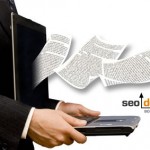






I feel you n
You need to start developing apps.