SEO Ultimate, the powerful WordPress SEO plugin from SEO Design Solutions, has been upgraded with the latest iteration of SEO Ultimate’s full-featured autolinking module.
Existing users of Deeplink Juggernaut know that this autolinking module already gives you two ways to throttle its automatic link-building activity. Now that SEO Ultimate 6.4 adds a third option, you now have these link quantity restriction options at your disposal:
- Limit the number of links per anchor text per post
- Limit the total number of links per post
- Limit the number of links per anchor text across your whole site (NEW!)
That’s right — Deeplink Juggernaut now lets you control how many times your specified anchor texts are converted to links across your entire site.
Let’s say you have 1,000 posts and each of your posts contains your main keyword, which you’d like to link back to your homepage. Even if you were to limit Deeplink Juggernaut to 1 link per anchor text per post, you’d still have 1,000 links pointing back to your homepage, which could very well set off some SEO over-optimization red-flags.
With the new Sitewide Link Limiter, you can easily cap those links at 50, so your main keyword is linked to your homepage only 50 times across your site. As an added bonus, when you have a link cap in place, Sitewide Link Limiter gives preference to your older content so you can harness your aged posts to your SEO advantage without lifting a finger.
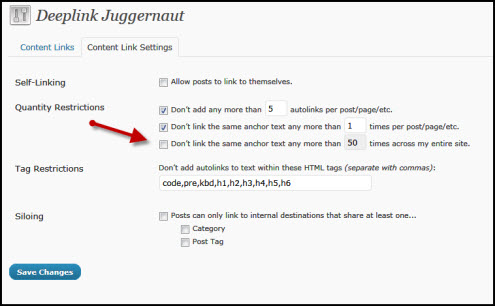
New Sitewide Link Limiter Settings
Also, Deeplink Juggernaut now refrains from linking within your h1/h2/etc. tags, a behavior which you can control with a new field on the Content Link Settings page.
In addition to supercharging the existing Content Links function of Deeplink Juggernaut, we’re proud to announce an entirely new Deeplink Juggernaut function: footer links.
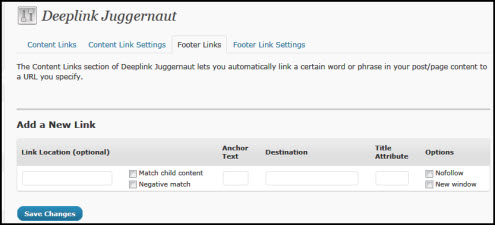
New Feature: DeepLink Juggernaut Footer Links Module
Footer links are an SEO staple that has been brought up-to-speed with today’s CMS-powered Web thanks to this new plugin-within-a-plugin. We’re not talking plain-vanilla functionality here. Here are some examples of what you can do with the new Footer Linker:
- You want a one-time link from one post to another. Just type the “from” post’s title in the “Link Location” box, select the “from” post from the list, type the “to” post’s title in the “Destination” box, and select the “to” post from the list. Then set the anchor text and the title/nofollow/target options.
- You want to add a site-wide link to your SEO-optimized landing page, but you don’t want the link on your homepage. Here’s how: in the “Link Location” box, type “home,” select “Blog Homepage,” check “Negative match,” and then set the anchor text, destination, and title/nofollow/target options.
- You want to link all posts in a certain category to a specific landing page. In the “Link Location” box, type the category’s name, select it from the dropdown, and check “Match child content.”
- You want to link to a category archive, but not from posts within that category, because your theme already links those posts to the category archive. Just type the category’s name and select it from the list in both the “Link Location” and “Destination” boxes, but for the “Link Location” box, check “Match child content” and “Negative match.”
- You want all guest-posts to link to a certain page on your site. Just type in your username in the “Link Location” box, select it from the “Author Archives” section of the dropdown, check “Match child content” and “Negative match,” and specify the link details.
- You want a sitewide link to one of your tag pages. Just leave “Link Location” blank, type the tag’s name in “Destination,” and select it from the dropdown.
Get SEO Ultimate on your blog today and link-build to your heart’s content with the new Deeplink Juggernaut 3.0! (Sneak peak of what’s coming up next: widgetized footer links!) If you’re already one of the thousands who use SEO Ultimate, you can upgrade for free via your WordPress plugin admin section. If you’re a new user who’d like to take advantage of this powerful free plugin, you can download it from WordPress.org today.
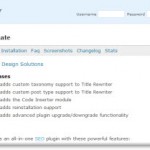
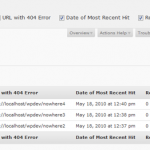



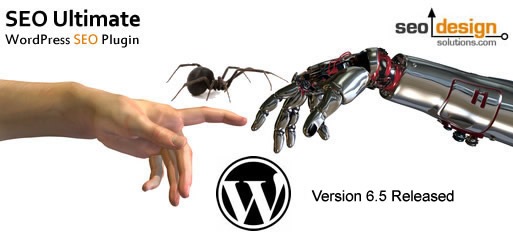

Thanks for your continued work on SEO Ultimate and Deeplink Juggernaut. It’s by far my favorite module as it makes interlinking posts so easy. The ability to restrict links within HTML tags is something I was awaiting eagerly.
Phil:
It only gets better with each update and still allot of new SEO enhancements planned for future releases.
All the best.
thanks for your effort to help others. i have put this articles in my site and give your link. thanks
Hi guys,
I’ve just performed the upgrade and I notice a problem with it. All of the content links have stopped working, so rather than pointing people to my affiliate links the posts are pointing back to themselves now.
For example, the words “Magic Racing Bot” on this page…
http://www.bettingbots.com/magic-racing-bot/
…should link to…
http://www.bettingbots.com/go/magicracingbot
…which is what happened before, but now they’re all linking to…
http://www.bettingbots.com/magic-racing-bot/
…which is the same post.
Thanks,
-Paul
Hi Jeff,
I also like this plugin very much and use it everywhere. Was wondering if you intend to add xml sitemaps creation to the plugin. Depending on other plugins to do this is kind of limiting; plus, those are not updated as often as seo ultimate.
Thanks,
Eve
I love that you took out the links from H1/H2s etc.. That was an issue that kept me from using the plugin before, it seems you’re putting some good solid thought into these updates. Thanks.
Posts and pages are all the same by the way. Anything that’s meant to be pointing elsewhere using Deeplink Juggernaut is now just point back to itself.
-Paul
@Paul:
We are looking into this hook/issue now, if you experience any problems, you can roll back to 6.4 in the settings> SEO Ultimate options during the interim.
@Eve:
No sitemaps are in planning at present (as much of that is overkill if you have proper site architecture)which is easily augmented through the use of internal links.
Sitemaps are in many ways like meta keywords, you can use them but its not necessary, merely a matter of preference.
Yet, I still use sitemaps, but for a different reason – check this post https://seodesignsolutions.com/blog/search-engine-optimization/seo-subdomains-site-architecture-and-sitemaps/
Will let you know if we decide to develop an xml sitemap though.
Thanks,
Jeffrey
Hi Jeffrey,
I rolled it back to version 6.4 (didn’t realise you could do that before :)) and that has fixed it.
Thanks,
-Paul
@Paul: Thanks for reporting the bug. It should be fixed in 6.5.1.
That has fixed it – thanks John! :)
~ Paul
Yes, it appears that i have posts linking back to themselves. And i do not have that option clicked. And it IS linking in the H1 and H2 headers, and i don’t want that either….so this is my first experience using it. Anxious for the fix. Nice job on this SEO plug-in overall. I will await the next upgrade.
Hey thanks for reporting the bug buddy…. your efforts are really appreciable.
Jeff, I’m trying to wrap my head around your reasons for using sitemaps, but I just cannot understand your post. Is there a dummied down version of your explanation? You are just way too smart for me!
@Eve:
Sitemaps are good if you don’t have proper site architecture or selective internal links. But if your pages are (1) crawlable (2) have at least 5 or more internal links and (3) 3 or more inbound links from other pages, then chances are that page will show up in the index (and make the need for a sitemap a moot point).
On the other hand, if you have a site with a heavy template that lacks internal links or you have thousands of products of pages to get indexed, then you can use the sitemap (like an irrigation passage) to sprinkle link flow to those link-starved pages.
Make sense? It all depends on the need.
Is it possible to pass a variable to the Deeplink Juggernaut URL? I would like to Deeplink the phrase “Part No. 12345”, where the five-digit number can be any number. I’d like to specify the URL to go to our search page with the captured five-digit number populated as the search term (i.e., ?q=12345).
I realize that this is not really what the Juggernaut was designed for, but it seems like something that could be done. Or, can you suggest a different way to create these links automatically?
The Content Links aren’t working. I’ve entered a number of them and they neither work for old posts or new ones. I’ve double checked the content link settings page to make sure I didn’t leave anything out. The changes just don’t seem to be propagating through the site. In contrast, the “Insert autofollow Links” feature works instantly. Is there an obvious button or setting I should look for? Thanks.
Hey there, I am using SEO Ultimate on one of my sites – it’s a really great work!
Unfortunately the deeplink juggernaut only works on post content. I wanted to use it on category description and other content as well. Is there a way I can call the autolink function by myself, so that I could autolink category description or other php strings?
An Answer would be greatly appreciated!