SEO Ultimate, the free WordPress SEO plugin from SEO Design Solutions, has been upgraded with a revolutionary new module that takes advantage of one of Google’s latest features for webmasters.
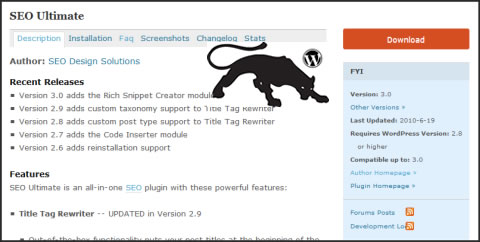
SEO Ultimate 3.0 Add Rich-Snippet Editor
Just a little over a year ago, Google introduced a new feature in their search results called “rich snippets.” A rich snippet is extra information about a website that appears next to it in search results.
For example, one type of rich snippet that Google supports is for reviews. A rich snippet for a review shows the name of who wrote the review, the date of the review, and the star rating given to the product.
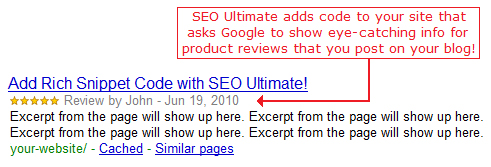
Before SEO Ultimate 3.0, the only way for a WordPress site owner to add support for rich snippets was to dig into the theme code and make manual edits.
Not anymore: SEO Ultimate 3.0 introduces Rich Snippet Creator, a brand-new module that makes adding rich snippets to your WordPress site a cinch.
Once you’ve installed SEO Ultimate or upgraded to the latest version, adding rich snippet code is an easy 3-step process:
- Edit the post/page to which you want to add rich snippet code.
- In the “SEO Settings” box, select “Review” from the “Rich Snippet Type” dropdown and pick a star rating.
- Click “Save Changes” and you’re done! If you want, enter your post’s URL into Google’s testing tool and check out your new rich snippets.
No theme edits, no coding, and no fuss — just the ease and simplicity of SEO Ultimate.
In fact, SEO Ultimate makes things even easier. When you install or upgrade to SEO Ultimate 3.0 or later, Rich Snippet Creator will go back through your old posts, find ones that have a category or tag called “Reviews” or “Review,” and automatically add rich snippet code that includes the post author and the date it was published. (You can go back and add star ratings manually later.) You can also disable this behavior if you want using the Rich Snippet Creator settings page in the SEO Ultimate administration menu.
Google’s new rich snippets feature can increase search traffic by making your SERP results more eye-catching, making the Rich Snippet Creator a powerful addition to SEO Ultimate’s toolkit of modern SEO technology. As far as we know, SEO Ultimate is the only WordPress plugin in the world that adds rich snippet support for review-based content.
Install SEO Ultimate today and get the Rich Snippet Creator, Deeplink Juggernaut, 404 Monitor, Title Tag Rewriter, Meta Editor, and all the other modules of this powerful SEO plugin. Just use the automated installer on the SEO Ultimate homepage or download the zip file directly from WordPress.

Read More Related Posts

Creating convergence through topical relevance and links is an extremely powerful SEO technique. In other words, clearly delineating a preferred landing page or champion page to represent specific keywords sends ...
READ MORE 
Keeping page titles on topic and URLs strings focused is one way to increase search engine relevance for SEO and keeping your pages SEO optimized, but what are some other ...
READ MORE 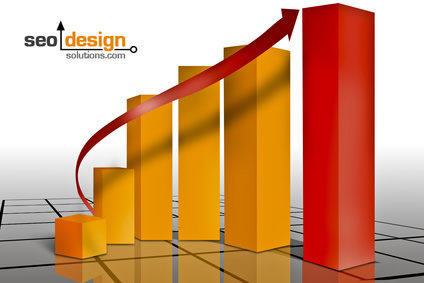
Search engine results and their respective positions rarely stand still. In fact, we know from SEO that search results constantly vary, fluctuate, rise and fall, like the tide endlessly churning ...
READ MORE Today's post is about SEO penalties, how they are created and some ways to remove them. Usually I don't like to reference other sources, but I couldn't resist to post ...
READ MORE 
Search engine optimization (SEO) is a combination of distinct processes designed to improve search engine placement for your website. However, what does that really mean when you break it down ...
READ MORE Where you rank in search engines matters equally as much as which keywords you rank for; however, you should not confuse rankings, relevance or search behavior when targeting keywords for ...
READ MORE 
Search engine optimization also known as SEO embraces multiple facets. Each facet is holistically integral to the collective aggregate that comprises a website. Through a plethora of tactics, techniques, timing ...
READ MORE Today's topic is creating content with purpose (adding fresh content on your website) which serves a dual purpose for SEO and user engagement. Both are equally important and necessary ...
READ MORE Out with the Old and In with the New! I know many of us can be stubborn when considering jumping on the band wagon to any new fad, trend or trumped ...
READ MORE 
Search engine optimization (SEO) is based on the premise of acquiring search engine rankings, yet rankings alone are not the solution to increased sales conversion. Just like PPC (pay per ...
READ MORE SEO Tips to Create a Champion Page
SEO Optimized: Is Your Website Optimized?
The Rise and Fall of Rankings
SEO Penalties and How to Remove Them
The Process of Optimization
SEO, Rankings and The Way People Search The
Create Content With Purpose!
Search Engine Optimization
SEO: Moving Past Just Rankings
Looks Like You're New Here. Welcome to the SEO Design Solutions Blog. Feel Free to Read Our Informative SEO Tips, Subscribe to Our RSS Feed or checkout our WordPress SEO Plugin SEO Ultimate or Check out our Framework for WordPress The SEO Design Framework.
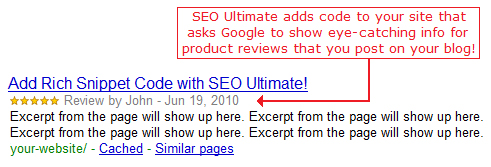


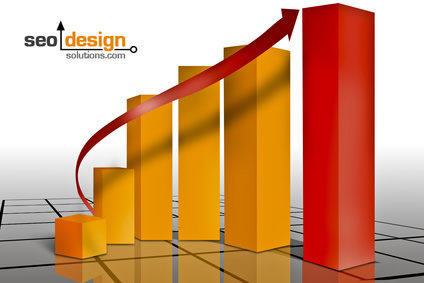




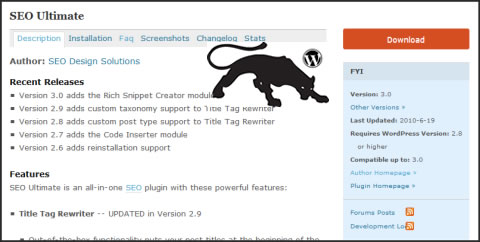


Hey!
You are very good at writing keep up the fantastic work!
Best regards, Gunnar
When you use this and use the preview tool from google should the preview show your excerpt or “Excerpt from the page will show up here Excerpt from the page will show up here”?
I tested with a post and used the preview tool and it showed the Post Title and “stars and reviewed by” but the excerpt didnt show in preview so I was afraid to publish as google indexes almost immediate and would not want the excerpt to be incorrect
When using the preview tool it shows post title, stars and reviewed by but the excerpt shows only Excerpt from the page will show up hereExcerpt from the page will show up here, Is that normal? I was afraid to publish using the rich snippet until I know if that is normal as google indexes my posts almost immediate and would not want that as description :)
Yes, it’s normal for the Google testing tool to say “Excerpt from the page will show up here” — it does that for every page. It won’t show up that way in your actual search results.
Thanks John, I will go ahead and publish the next post using it to see how does.
Thanks for this information. Now I can add snippet to my blog.
I am very satisfied with the features provided. For me as new blogger, its very helpful to optimize my wordpress blog.
thank you SEO Ultimate by seodesignsolution.com
LOVE this plugin — thanks very much for creating it! Ultimate SEO smacks all other SEO plugins over the head with a big, fat, hairy hammer.
Feature Request: Allow us to “noindex” the categories that we select rather than the blanket all-or-nothing option.
That is all. Carry on.
Thanks,
Michael
@Michael: Thanks very much for the comment. Glad you like the plugin. The per-category noindex feature is coming in a future release.
I get this error:
“Insufficient data to generate the preview”
url :
http://www.mascali.net/musica/il-primo-long-playing-lp-nasceva-oggi
Can you help me?
Thanks
@mascali: It looks like rich snippets aren’t enabled on your page. Have you edited the post and selected “Review” from the “Rich Snippet Type” dropdown under “SEO Settings”?
WP 3.0
“Fatal error: Call to undefined function: str_split() in /nfs/c01/h08/mnt/6486/domains/itestyourgear.com/html/wp-content/plugins/seo-ultimate/includes/jlfunctions/str.php on line 160”
http://itestyourgear.com/2009/08/19/review-asolo-tps-520-gv-hiking-boots/
“Rich Snippet Type:” = Review caused the aforementioned error.
@C.S.
Thanks for the bug report. The error occurred because your site is using an older version of PHP. Upgrading SEO Ultimate to version 3.6 or newer should fix the error.
Hi, you’re done a great work!
i have a tip, in the Deeplink Juggernaut, you’re including the “title” tag twice on the resultant HTML, causing it to don’t validate.
Firt, the Anchor text is used as title and after, the title that was choosen by the user is used too.
(if in XHTML Strict, the target isn’t allowed too, but, it is a per user option)
hey, John, the latest version of SEO Ultimate is awesome!
Now I can instalonly SEO Ultimate without installing
hey, John, the latest version of SEO Ultimate is awesome!
Indeed SEO ultimate was best plugin ever, but they put link advertising :(
@Aaqil:
You can go into the setting tab and disable the attribution link. It is also “no follow” to begin with (so, its not affecting your sites SEO).
Us mentioning ourselves as a credit is the least we can do “considering the thousands of dollars spent developing it” and still keeping it as a FREE plug in don’t you think?
If you didn’t know about the ability to silence the whitepapers module or remove the attribution link, I understand, but now (since you do) you can turn both of if you elect to do so…
I’ve noticed that the rich snippet creator doesn’t create any visible text – it’s all inside HTML tags. I think Google warns us not to do this and recommends showing the ratings in plain text and use markup on them: http://knol.google.com/k/google-rich-snippets-tips-and-tricks#Hidden_div(27)s_(2D)(2D)_don(27)t_do_it(21)
Am I correct in my interpretation?
I will pass this query along to our lead developer John Lamansky for his feedback. Thanks Bhagwad.
@Bhagwad: If you add the text “4 stars”, for example, to your post, Rich Snippet Creator will find that text and add the appropriate markup to it. Otherwise it’ll add HTML tags as you said.
@John Lamansky
Wow – that’s pretty impressive. Does it do the same with the “Date”, “Product being reviewed fields?
I did some testing and these three items are the minimum required for rich snippets to work:
Name of Item
Date
Rating
I think it would be pretty tough to programmatically know what is what to add the markup. Perhaps a structured form that allows you to enter these fields?
Wow, really great tool, I am also using this on my own website and it give me really grip on my site.
I used your plugin, and on rich snippet tools also it appears to be rated, but I just found that on google other websites get something like this
“stars img Rating: 6.4/10 – from 73,905 users”
How can I enable the viewers to give their rating to the post?
John, or anyone in the development team, my site has reviews about venues and hotels, when I do the test, I see the stars and Google’s default excerpt, but I also get the following error:
hreview
reviewer hcard
fn = moderator
dtreviewed = 2011-06-04
rating
value (normalized to 5.0 scale) = 5.0
value = 5
Warning: Missing required “item” field.
Where do I go by to indicate the Item field? I didnt see that field anywhere on my end.
Can someone tell me WHAT triggers the htaccess file to be updated using the SEO plugin?? This is becoming a bit of annoying since it’s removing the extra lines I had put in to allow a redirection of the ad manager plugin I’m using.
Good news, since the latest release Version 5.9, the htaccess remained intact after applying modifications within the SEO plugin, thank you for this fix! :)
I have a question in regards to the 404 Monitor:
I noticed that it flags posts that I had deleted and sometimes it flags .css and .js links.
I can understand the relevance of deleted posts, but why do the .css and.js links get flagged? Should’nt they be static since they’re being used by plugins or the theme itself?
Also, seeing that its still flagging a deleted post, I’m assuming that this means that Google is still indexing this “non-existing page”, how do we go by to tell the Google engine that this page no longer exists and point it into a new link or anything along those lines?
ARGH ! I spoke too fast, the htaccess is still being manipulated after changing any settings in SEO ultimate!
Nice info …^_^