SEO Ultimate (the free WordPress SEO plugin from SEO Design Solutions) has seen 4 new releases in the last few weeks. Here’s the scoop on the latest features:
Global Link Mask Admin Interface
The Link Mask Generator module, which first came out almost exactly a year ago, has been overhauled with a brand new administration interface that lets you create link masks that apply globally across your entire WordPress-powered website.
As in previous versions of SEO Ultimate, Link Mask Generator scans your posts for links and gives you the option of generating an alternate URL that redirects to the “real” URL.
For example, if your post contains a link to www.amazon.com, you can use Link Mask Generator to change that link URL to www.your-website.tld/go/amazon/. When your visitors click the link to go to www.your-website.tld/go/amazon/, they are seamlessly redirected to the original URL at www.amazon.com.
Link masking has two benefits: First, it lets you replace lengthy affiliate URLs with short, clean, internal URL masks (using 301 redirects, which have no search engine penalty). Second, Link Mask Generator automatically generates robots.txt rules that disallow your masked URLs, effectively neutering the juice-flow of the link, without resorting to the rel nofollow attribute. This combination makes Link Mask Generator a perfect tool for affiliate marketers.
The latest releases of SEO Ultimate expand on this existing functionality by adding a new global interface which lets you see all your link masks in one place and which lets you apply a link mask globally instead of just to one post as before.
Just go to the new “Link Mask Generator” menu item under SEO Ultimate’s “SEO” menu in your WordPresss admin to view and edit the alias list. The alias table includes a field for the actual URL (e.g. www.amazon.com), a field for the alias URL (e.g. /go/amazon/), a “test” link that lets you check that the alias URL is working, and an optional “Only on This Post” field that lets you limit the application of the link mask to a specific post (thereby emulating the functionality of the previous version of Link Mask Generator).
If you have an affiliate URL that you use in multiple posts across your entire site, the new version of Link Mask Generator lets you mask all instances of that URL in one fell swoop.
Deeplink Juggernaut & Link Mask Generator Integration
One of the great things about having all your SEO features in one plugin is that the modules can integrate with each other. Deeplink Juggernaut and Link Mask Generator can now work together starting with SEO Ultimate 7.1, allowing you to use link masks as autolinking destinations in Deeplink Juggernaut.
Let’s say you’ve already used Link Mask Generator to mask all your www.amazon.com links with internal /go/amazon/ URLs. Now let’s say you want to autolink all instances of the word “Amazon” to your new /go/amazon/ URL. Just go to the “Add a New Link” section of the “Content Links” tab of Deeplink Juggernaut, type “Amazon” in the “Anchor Text” box, and type “amazon” in the “Destination” box. Then click the /go/amazon/ item that appears in the dropdown beneath the “Destination” box. Then just click Save Changes to add the new autolink.
Now all instances of the word “Amazon” (in our example) will autolink to http://www.your-website.tld/go/amazon/. When a visitor clicks the link, he or she will be silently redirected to the original URL at www.amazon.com.
This conjunction of Deeplink Juggernaut and Link Mask Generator functionality is a perfect combo for affiliate marketers looking to autolink all instances of a relevant keyword to a masked affiliate URL.
More Features, Changes, & Fixes
Those 2 features are the headline additions to the latest versions of SEO Ultimate, but there’s even more worth mentioning:
- Permalink Tweaker now includes a new setting that lets you handle URL conflicts between pages and categories/tags that can arise when you use Permalink Tweaker to remove category/tag URL bases. For example, if you have a category called “Blue Widgets” and a page called “Blue Widgets,” and if you have configured Permalink Tweaker to remove the /category/ portion of your categories’ URLs, then both the page and the category will have the URL of http://www.your-website.tld/blue-widgets/. As of SEO Ultimate 7.2, Permalink Tweaker includes a new “URL Conflict Resolution” setting that lets you choose whether the category or the page should get the URL in case of a conflict.
- In previous versions of SEO Ultimate, modules had multiple help dropdowns (in the upper-right-hand corner of the module admin pages) containing module documentation, such as “Overview,” “FAQ,” “Troubleshooting,” etc. As of version 7.0 and later, SEO Ultimate now uses the new help system of WordPress 3.3 that places all these documentation sections into a single “Help” dropdown with multiple tabs.
- Deeplink Juggernaut’s “Tag Restrictions” setting should now handle nested tags with aplomb. If you’ve configured Deeplink Juggernaut to refrain from autolinking within <h3> tags, for example, this setting will now take effect even if that <h3> tag has a nested <span> tag or <br /> tag. If this bug has been giving you trouble, upgrade to SEO Ultimate 7.2.1 or later and let us know whether the fix is working for you.
- Meta Description Editor now lets you differentiate your meta descriptions on paginated subpages of categories, tags, and pages. For example, you can use Meta Description Editor to automatically tack on “Page 2” to the end of the meta description of page 2 of a category archive. This new feature helps avoid “duplicate meta description” errors in Google Webmaster Tools.
Download version 7.2.1 today to enjoy the new features and multiple enhancements. If you’re already one of the thousands who use SEO Ultimate, you can upgrade for free via your WordPress plugin admin section. If you’re a new user who’d like to take advantage of this powerful free plugin, you can download it from WordPress.org or search for “SEO Ultimate” on your blog’s plugin install screen.
Also, you can view or download All of SEO Ultimate’s Features by right-clicking and saving this convenient PDF file (The SEO Ultimate Feature List).
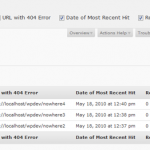
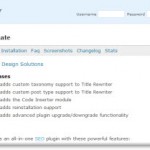




Hi Jeffrey,
Great work, as usual! I’m always happy when you come out with new updates to this plugin!
I have some questions on this new release.
What are the cons of using the rel nofollow attribute? Should we try and stay away from using it as much as possible?
What about declaring nofollow in the meta tags? Should we stay away from that, too? For instance, I would use a nofollow in the meta tags for a page dedicated to “Sponsor Links”.
Hi Eve:
nofollow “when applied to links on the page” can evaporate page rank and send a signal that your own pages are not trusted, whereas using a noindex, follow (for keeping a page out of the index and links followed) or index, nofollow (to index a page but nofollow all links) are all distinct and have their own advantages (depending on the situation).
To answer your question more directly, yes, you should try to stay away from nofollowing your own internal links (but you can still use them on outbound links on the page/link level).
For the second part of the question, its ok to use meta level nofollow, just realize that all the links are still there for humans, but do not pass PageRank/link equity or bleed PR from your site/page.
Our link mask module eliminates the need to use either of these (as all are seen as internal links).
Jeffrey
Hi, Just came across this plugin – first impressions are that it’s great!
However, I don’t seem to be able to get the Link Mask functionality to work within our WP 3.3.1 MultiSite install running on NGINX.
Requests for aliased pages just produce 404’s..
eg: http://www.timstephenson.me.uk/go/googletest
Any suggestions where to start troubleshooting?
Thanks
Tim
@Tim:
This function is designed for single site, usage (since .htacccess is integral) and multisite and individuals sites have different .htaccess rules.
Jeffrey
I can’t get the Meta Robot Tags Editor to work, I’m using the latest version of WP 3.3.1. Please help.
Generally I do not read post on blogs, but I wish to say that this write-up very forced me to try and do so! Your writing style has been surprised me. Thanks, quite nice article.
Is there a YouTube video tutorial for SEO Ultimate 7.2.1 ? I need to know how to use it effectively. Thanks, Sam
@Samuel:
I will be posting some updated videos of SEO Ultimate and how to use it shortly.
Isn’t “link masking” the same as “link cloaking” Jeffery, and doesn’t it have a Google penalization attached?
@Marcus:
Where you send traffic to is your business, no FUD fear of Google breach of terms please. As a matter of fact, they suggest to prevent links from passing ranking factor that you use a redirect behind a blocked folder (as an alternative to do follow links).
There is more than one method to apply linking and we are not cloaking content, so, on this one, I have to beg to differ.
@Niall:
Can you send an email to [email protected] with (1) the version of wordpress you are using (2) what other plugins you have installed and (3) the description of the plugin (like you did here), so I can pass it on to our lead developer John Lamansky?
Thanks,
Jeffrey
Hmm… sounds promising. I think I’ll give this a try as soon as I can.
I like what this has to offer. Should be useful in my daily blogging routine.
Just wondering why this plugin does not give the option to add keywords?
You can add keywords under Misc. on right tab in SEO Ultimate module under page or post.
Jeffrey