You may have seen our first Optimized WordPress Theme Small Business SEO and now joining the lineup is SEO Basics a FREE WordPress theme inspired by our very own site at SEO Design Solutions.
Details about the SEO Basics theme:
Orange, black, and gray combined to create a clean, great-looking theme. Supports rotating 125×125 sidebar ads, widgets, gravatars, and microformats. Valid XHTML and CSS. Based on Sandbox. Developed with SEO in mind. A premium-quality free theme.
Download the theme from WordPress at http://wordpress.org/extend/themes/seo-basics
Built-in Settings Pages
When you upload and activate the SEO Basics theme, it automatically adds 2 additional settings pages to the Design tab – no plugins required! A bonus normally found only on for-pay premium themes, these pages are labeled “SEO Settings” and “Ad Settings” – it’s like getting 2 plugins in addition to an already-fantastic theme.
Frontpage Meta Manager
SEO Basics allows you to control the SERP appearance of your frontpage by specifying its <title> tag and <meta> description/keyword tags from the “SEO Settings” page.
Nofollow Settings
Under the “SEO Settings” page, you can find checkboxes for applying the nofollow attribute to the following 3 locations of commonly-undesired PageRank leakage:
- The registration/login links
- Blogroll links
- Links to date-based archives
Nofollow is optional for the above 3 link types, and can be enabled/disabled at will.
SEO Basics also adds nofollow to comment permalinks – further decreasing unnecessary page links – without any PHP processing overhead.
Rotating Ad Manager
SEO Basics includes an easy-to-use manager for 125×125 sidebar ads, which are popular on modern ad-driven blogs.
SEO Basics can store data for up to 10 ads; you decide how many are shown at a time. Every time a page on your blog is loaded, SEO Basics will randomly pick ads in shuffled order (to help decrease visitor ad blindness).
Customization Support
SEO Basics is based on the powerful Sandbox framework. Sandbox’s advanced CSS selectors allow for high levels of user customization. If those who aren’t familiar with CSS/PHP programming, SEO Design Solutions also provides SEO Basics customization services for its SEO clients.
Built-in Dropdown Menus
SEO Basics uses your WordPress page hierarchy to construct dropdown navigation menus using a stylish black-and-gray palette.
In addition, the menu degrades properly when CSS display is disabled, in order to ensure that vision-impaired visitors to your blog can still utilize the SEO Basics navigation menu.
Modern WordPress Feature Support
SEO Basics goes above and beyond antiquated WordPress themes by providing support for modern WordPress functionality like gravatars and widgets, to ensure you can take full advantage of those features.
Widget Title Fixer
SEO Basics seamlessly modifies default widget behavior so that titles are presented in <div> tags instead of the typical header tags, so as to avoid giving undesired SEO weight to irrelevant words like “Archives” and “Categories.”
Header Banner Customizer
SEO Basics allows you to easily change the banner image in the header. All you have to do is upload an 800-pixels-wide image to your server, and then paste in the URL on the “Header Settings” page under Design.
Internationalization Support
Since SEO Basics is based on Sandbox, you can use Sandbox translation files to translate the theme to your own language. WordPress’s internationalization features are also utilized for textual strings specific to SEO Basics.
Microformat Support
Thanks to its foundation on Sandbox, SEO Basics supports microformats such as hCard, hAtom, and XOXO, which are part of the Semantic Web paradigm that has oft been heralded as “Web 3.0.”
Valid XHTML and CSS
Last but not least, SEO Basics passes World Wide Web Consortium tests for proper XHTML and CSS formation, to help ensure proper parsing for search engines and visitor browsers alike.
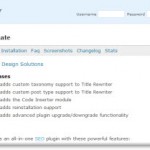
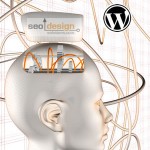




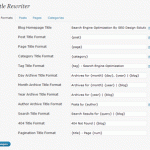


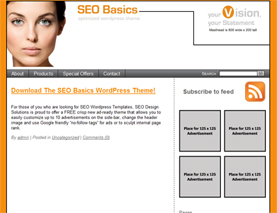

Simple, but it’s great to know everything validates.
Love this template. Especially like the layout of the right hand column.
Susan and Rick:
Thanks for your comments, the real value is naturally in the little perks we added for the header design and rotating ads. Enjoy the themes.
Hi team,
It’s been 24h I’ve been playing with your nice theme. :-)
It’s really what I need, at least for now.
Thanks all for your efforts.
Love this theme!!
I can not find the Header Setting Page under Design though. Could you help? Thanks!
I also love this theme!
I have the same question as comment #5. I would like to insert an image into the header on the SEO Basics theme, but I don’t have a “Header Settings” page under Design. Is there a different way to do this in the version I have? Any insight greatly appreciated.
Thank you.
I’m wanting to use your SEO Basic WordPress Template with LinkShare Adds. The setup in SEO Basic for the rotating adds is to supply the destination link I’ve tried taking part of the LinkShare link but it doesn’t work.
Could you please tell me what part of my linkshare code to enter in the destination area?
This is the complete code LinkShare says to use but I don’t know what part works with your template. Please help me.
Hi, it seems the header goes about 300px to the right in IE7. What can i do to fix it? ;) Otherwise an excellent theme, it’s sexy and nicely done SEO. Highly recommendable, thanks guys:)
Hey, I just wanted to stop by to say that I solved my previous comment by removing
from the stylesheet :)
But I wondered how I can get the header-ad into the header? Saw there was a class for header ads in the stylesheet.
Thanks!
@kahanavay and @Andrea: The “Header Settings” page was not included in version 1.0, and I forgot to update this post accordingly. However, we’ve added it back in to version 1.1 and later. You can download the latest version here.
@Cliff: Is there a URL you could provide that includes a sample of the LinkShare code?
@Jonas: Please upgrade to the latest version of SEO Basics to fix the 300px problem. Also, SEO Basics currently doesn’t support header ads. The header-ad CSS style you refer to was leftover from development testing and has been removed from the latest version.
Thank you!!! have been wondering how to reach you guys.. thanks a lot!
cool theme test ist on my wp blog thanx for this
I’m wanting to use your SEO Basic WordPress Template with LinkShare Adds. The setup in SEO Basic for the rotating adds is to supply the destination link I’ve tried taking part of the LinkShare link but it doesn’t work.
Could you please tell me what part of my linkshare code to enter in the destination area?
Marketingseo
Especially like the layout of the right hand column.
thx
http://marketingseo.blogspot.com
hey, thanks for this.
Why doesn’t this template have a HOME page? How do I make one as part of the theme?
Thanks
I love your theme but would like to get it to use WP 3.0 custom menus. Do you have a plan to upgrade it to handle this feature? If not, can you please post directions so others can do this? That would help a lot.
Have a nice day.
Kurt
Do you mind if I quote a couple of your articles as long as I provide credit and sources back to your webpage? My website is in the very same area of interest as yours and my users would really benefit from some of the information you provide here. Please let me know if this okay with you. Thanks a lot!
I know of the fact that now, more and more people are attracted to camcorders and the industry of picture taking. However, like a photographer, you have to first invest so much time deciding which model of video camera to buy and also moving via store to store just so you may buy the least expensive camera of the brand you have decided to select. But it isn’t going to end there. You also have to think about whether you should obtain a digital digicam extended warranty. Thanks alot : ) for the good recommendations I received from your blog.
Good – I should certainly pronounce, impressed with your website. I had no trouble navigating through all tabs as well as related information ended up being truly easy to do to access. I recently found what I hoped for before you know it at all. Quite unusual. Is likely to appreciate it for those who add forums or anything, site theme . a tones way for your customer to communicate. Excellent task..
Hi there! I know this is kinda off topic but I’d figured I’d ask. Would you be interested in trading links or maybe guest authoring a blog article or vice-versa? My blog discusses a lot of the same subjects as yours and I think we could greatly benefit from each other. If you are interested feel free to send me an e-mail. I look forward to hearing from you! Terrific blog by the way!
Super-Duper blog! I am loving it!! Will be back later to read some more. I am taking your feeds also.