SEO Ultimate, the free WordPress SEO plugin from SEO Design Solutions, has been upgraded with major new updates to its popular 404 Monitor module.

SEO Ultimate Updates 404 Monitor Module
By default, the 404 Monitor now only logs 404 errors that either have a referring URL or are generated by search engine spiders, since these are the 404s to which you should pay attention.
404s with a referring URL often indicate the presence of a broken link. Investigating these errors gives you the chance to correct the broken link or contact someone who can, thus restoring lost link juice and incoming anchor text.
404s generated by search engine spiders are also important because they indicate that a search engine spider is actively looking for content on your site that may have moved. Investigating this second type of 404 errors gives you the chance to implement any overlooked redirects.
404 Monitor can identify and recognize the 9 most popular search engines worldwide – not just U.S. search engines (like Google, Yahoo, Bing, etc.), but international search engines as well (Baidu, Yandex, Soso, and Sogou).
By limiting logged 404s to these two focus areas (broken links and lost search engines), 404 Monitor presents users with just the 404s that they can often take practical steps to fix (by fixing the broken link or implementing a redirect).
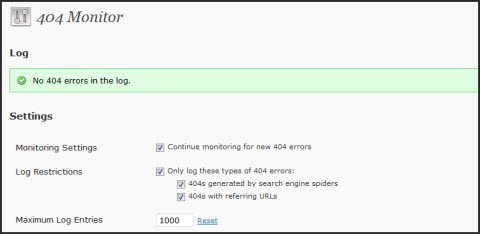
SEO Ultimate 404 Monitor Settings
This new default also cuts down on “junk” 404s such as trackback spam, failed vulnerability exploit URLs, and robot-generated “nonsense URLs.” This new focus also cuts back on database usage. If desired, you can also return 404 Monitor to its previous logging behavior on the module’s “Settings” tab.
In addition, users can now exclude certain URLs (or even wildcard URL patterns) from being logged by 404 Monitor. Users can also limit database usage by specifying a maximum log size on the “Settings” tab (the default is 100 log entries).
In addition to tracking 404 errors, SEO Ultimate can supercharge your site with title tag rewriting, meta tag editing, rich snippet tags, automatic internal linking, robots.txt/htaccess editing, and much, much more.
Install the free SEO Ultimate plugin today and see for yourself why SEO Ultimate is getting rave reviews across the Internet. Just use the automated installer on the SEO Ultimate homepage or download the zip file directly from WordPress.

Read More Related Posts
SEO Ultimate (the All In One SEO Plugin Created from SEO Design Solutions) has unleashed three new power-packed on page SEO features in the past 6 days. Just last week ...
READ MORE 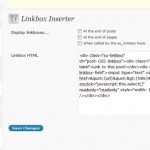
SEO Design Solutions is proud to introduce two new robust features for the SEO Ultimate WordPress SEO Plugin (1) the Linkbox Inserter and (2) the Module Manager. While both are ...
READ MORE SEO Ultimate (the free WordPress SEO plugin from SEO Design Solutions) has seen 4 new releases in the last few weeks. Here's the scoop on the latest features: Global Link Mask ...
READ MORE I just wanted to let everyone who downloaded our SEO Ultimate “All-In-One WordPress SEO Plugin” know that updates are underway are coming shortly. There have been over 110,000 downloads to ...
READ MORE 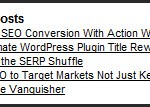
Today we are reviewing 3 must-have picks for WorPress "Related Posts" plugins that both satisfy the end user as well as facilitate optimal internal linking to benefit your websites ...
READ MORE 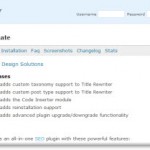
In the last month, SEO Ultimate (the free WordPress SEO plugin from SEO Design Solutions) has been updated with no less than 8 major functionality upgrades. SEO Ultimate now stands at ...
READ MORE 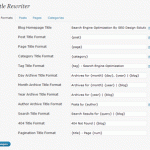
Ok, so you're using WordPress for your blogging platform or CMS (content management system), why? Because its (1) easy to use (2) scalable and (3) if tweaked properly like these ...
READ MORE SEO Ultimate, the revolutionary WordPress SEO plugin from SEO Design Solutions, has been upgraded with a new Sharing Facilitator module that makes it easy for your visitors to promote your ...
READ MORE Earlier, I wrote a post on SEO Tips for using SEO Ultimate's Title Rewriter functionality, but was cut short on time. Instead of revisiting the topic in written ...
READ MORE SEO Ultimate Version 6.3 Unleashed: On Page SEO
SEO Ultimate Launches Premium Version Called SEO Ultimate+
SEO Ultimate WordPress SEO Plugin Version 0.7 Released
SEO Ultimate WordPress SEO Plugin Version 7.2.1 Released
SEO Ultimate WordPress Plugin “Updates” Underway
3 “Must Have” WordPress Related Posts Plugins
SEO Ultimate WordPress SEO Plugin Version 2.9.1 Released
Tips for Using SEO Ultimate WordPress SEO Plugin
SEO Ultimate Adds Sharing Facilitator Module
SEO Ultimate WordPress Plugin Title Rewriter Tips
Looks Like You're New Here. Welcome to the SEO Design Solutions Blog. Feel Free to Read Our Informative SEO Tips, Subscribe to Our RSS Feed or checkout our WordPress SEO Plugin SEO Ultimate or Check out our Framework for WordPress The SEO Design Framework.
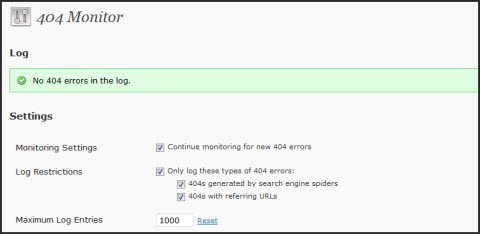
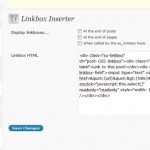
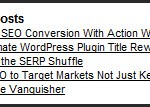
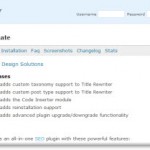
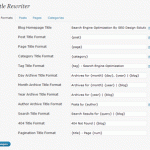




Hi,
I use Ultimate SEO (latest Version with WP 2.9.)
But I ahve the big problem that SEO Ultimate looses all setting i made after some hours, it is like a reset?! I don´t know why…
Would be great to get your support on this.
Christian
Great post
You can log into WordPress and Have John investigate directly, but this sounds like a hosting issue regarding permissions. I can say I have never experienced or heard of that before.
Is there any reason why you are using the old 2.9 install? It may be time to upgrade for the purpose of added security and functionality.
I have just begun using SEO Ultimate.
What a superb plugin.
Thank you for making this available.
Don’t add force SEO ad link to my blogs otherwise there is alternative plugin too, tell me how can I remove SEO link from my blogs?
@Aaqil: I assume you’re referring to the optional attribution link (which is disabled by default, by the way) — just go to “Settings > SEO Ultimate”, uncheck the attribution link option, and click Save Changes.
I’m currently using this plugin and love it! I am trying to get rid of other plugins that I have installed before because I think SEO Ultimate does the same thing.
Can you confirm that SEO Ultimate keeps my blog from self-pinging?
Also, does it automatically add alt and title attributes to all your images?
Improves traffic from search results and makes them W3C/xHTML valid as well?
Do you also know whether it does what SEO Super Comments and SEO Smart Links plugins do?
Thanks so much for all your help! I really hope that I can eliminate some of these extra plugins now and speed up my site at the same time!
i`m using this plugin for a long time, i like it, but today i went to webmaster tool on google and i found duplicate meta description on page 2,3,4 etc
I found this site http://www.malcolmcoles.co.uk/blog/avoid-duplicate-meta-descriptions-in-pages-2-and-higher-of-the-wordpress-loop/ who solves this problem but isn`t for seo ultimate, can you adapt this for your plugin and to make an update :d
@Yamasha: This issue is addressed in the documentation:
Should I uninstall All-In-One-SEO before using this plugin or will they work together? Also, I do not see where anyone voted that it works with the current version of wordpress. I will find out and vote.
I am sorry to have bothered you guys. I found the answer to my own question once i installed the plugin. Thanks anyway.
Great plugin!
I am quite new to wordpress and seo…
Please let me know why I cant edit htaccess under File Editor?
It gives me the option to edit robots.txt but no option for the htaccess file…
I had a problem upgrading WordPress. Every time I clicked the upgrade button, I got an out of memory error. Turns out this plugin was responsible. Deactivating it fixed the problem. Just a heads up.
Hello
I liked his attachment site is nearly three years, I actively use different SEO plugins. Platinum SEO plugin until this time I am using the seo plugin seo settings in my writings I have always done through this extension. Ultimate SEO Platinum SEO plugin activated when information is entered automatically get the content if it would be very nice. Because of these properties seo ultimate plug-in that I had to remove. 1260 has been published spelling Title Tag, Meta Description, Meta Keywords to enter this information one is so boring on the information I entered Platinum SEO Ultimate SEO or transfer would be very happy if you run an update.
Good Luck
Hi there,
Thanks for the good job. Very good Plugin.
1 Problem, may you can tell me what wrong.
Sorry…
Hi there,
Thanks for the good job. Very good Plugin.
1 Problem, may you can tell me what wrong.
When i want to use the competition researcher, well in can not do anything, because it calling immadiatly the url?
Thanks in advance, greetings from Spain.
Hello
I am still searching right words to praise your plugin. Seo Ultimate Contains plenty of other features apart from SEO features.
But there is the Bug. Today i have switching from All-in-one-seo-plugin to seo ultimate and import all meta data from existing plugin. Everything works file except a small issue. (Its a bug)
One of my wordpress blog i have used custom page as home page instead of latest blog posts. But Home page Meta title not works if i set some specific page as home page. (I am not using any meta title or description for custom page which used in home page)
Instead of showing home page Meta title in home page, Custom page meta title over rided by home page post title.
Might be small issue. But it not works for me. Once again i have deactivated the seo ultimate plugin and reactivated the all in one seo plugin.
Here i requested you to update the plugin for the above issue ASAP.
Note: I have subscribed this comment. So, i will get email if you respond for this comment. Expecting your reply soon.
@Selvam: To edit the title tag of your static frontpage, go to “Pages” in your WordPress admin, edit your frontpage, and enter your title tag in the “Title Tag” field.
@EgitimTUBE: Unfortunately, SEO Ultimate doesn’t support importing from Platinum SEO Pack at this time. This feature will be coming in a future release, however.
@blanka: Thanks for the bug report. This is fixed in SEO Ultimate version 4.5 and later.
Congratulations on a very cool SEO plugin!
I have a couple of suggestions for improvements in Deeplink Juggernaught:
1. All article titles should be considered Autolink Anchors by default.
2. Autolinks back to the same article should never be generated. E.g. an article on “Women” is likely to contain that keyword a lot, and you don’t want to turn them into links. You only want other articles with the word “Women” to generate links. At the moment such links don’t appear on single page views, but they do appear on category archive excerpts and also in newsletters generated by the Mailpress plugin.
Cheers!
Graham
Realizing that keyword density is a highly-debated SEO topic (if it’s useful or not), I think it would be fantastic to see how many times different keywords/phrases in the various META tags are mentioned within the content of the same page/post (i.e. in the SEO Ultimate META editing section). Equally super-duper would be to highlight said keywords/phrases ;P
Implementation: A box with all keywords from the METAs (yank out stop words) and a button that reloads the content highlighting the selected word from the box.
Yeah, F3 would do the same or similar, but not as good. Can’t wait to see this new feature implemented tomorrow!!
=)
Congrats to your app!
Unfortunately I have to report a bug. With version 4.5.3 installed I get following message all over my blog (admin and page):
Warning: is_readable() [function.is-readable]: open_basedir restriction in effect. File(/customers/abc.de/abc.de/httpd.www/wp-content/plugins/seo-ultimate/seo-ultimate.php/seo-ultimate-de_DE.mo) is not within the allowed path(s): (/customers/abc.de/abc.de:/var/www/diagnostics:/usr/share/php) in /customers/abc.de/abc.de/httpd.www/wp-includes/l10n.php on line 319
I think seo-ultimate.php is calling the wrong .mo-file. Any fix for that?
Thanks again for SEO Ultimate. I have two problems to report:
1. Using {excerpt} as the default meta description breaks when used with other plugins which add a filter to the_content, like Facebook Like, SexyBookmarks… and even SEO Ultimate’s own Code Inserter! A workaround is to leave the box empty, so default meta descriptions aren’t generated.
2. The priority for the Code Inserter filter (100) means it runs after most other plugins. I’d prefer it to run before, so that my google_ad_section comments are tightly wrapped around my content and don’t include other plugin filter output. To fix, change the priority in modules/user-code/user-code.php:SU_UserCode function init from 100 to something less than 10; I suggest 5. Perhaps there’s a reason you want the header and footers generated last, so you may have to assign different priorities for these in the loop via the hooks array.
Cheers,
Graham
I will pass this along to John Lamansky.
Thank you for the suggestions.
Hi Daniel change load_plugin_textdomain(‘seo-ultimate’, ”, plugin_basename($this->plugin_file_path)); to load_plugin_textdomain(‘seo-ultimate’, ”, plugin_basename($this->plugin_dir_path)); in file class.seo-ultimate.php
uhm… It doesn’t do anything at all. Doesn’t even add global meta description I entered in the settings page. All the links are still with ?-s and &-s…
Yes, I enabled the plugin and went through all settings.
Nothing.
Will seo ultimate have option to have do follow links on comments ? i`ve tried a lot of plugins but no one works well with seo ultimate plugin..
Hi i’ve installed SEO ultimate. But, when i save my settings it isn’t saving them. When i refresh my page all settings are back to the old settings.. how can that be? Can you help me getting SEO ultimate work so i can save my new SEO settings??
Thank you very much for this article!
webmaster seo
Deeplink not saving “New Window” checkbox now =(
Actually… Adding to my comment above, Deeplink isn’t working right at all now. Still not linking some URLs… appears to be random for me.
Have you upgraded to latest version? Also, you can (export deeplink juggernaut) csv file (make sure you open and save as csv) then modify and upload with all of your anchors simultaneously. Also, try increasing the # of autolinks per post (within the module) on the second tab (above the URLS).
I have a little problem
For post data description it is using {excerpt}
and I do not write {excerpt}
due to which it leave post description empty when shared with sharing tools such as addthis.com
–
So I want to change that post meta description {excerpt} to something else, how can i?
With SEO Ultimate can you get the custom titles for category pages (like you can do with posts and pages ) ? this feature is not available in WP SEO plugin however was there in SEO-Title-tag plugin which is no more being developed
does SEO Ultimate have this capability ?
Burhan – it does have this functionality (just use the tabs on the title rewriter) and navigate to the category tab. Enjoy!
I’m using {excerpt} for my meta description, but I want to include the post title as well. What other options are available to making this change site wide. I’ve tried the following but they don’t work. Can you let me know what options would work there or if {excerpt} is the only we can use in bulk?
{post}
{title}
{posttitle}
{post-title}
{post_title}
I’ve tied all of these and none of them work. Is there one that will use the title for the meta description.
Please check the person above @Garaham, his bug report is true, I am also having same problem I do not use excerpt and SEO ultimate leaves post description empty when shared with addthis.com to facebook etc :(
Great plugin however “new window” doesn’t stay checked in “Deeplink Juggernaut” I am using version 4.5.3 and WordPress 3.0.1
I am not able to update Category Title Tag. When I go to Title Tag Rewriter .. then .. Categoris Tab .. then enter the Title and Save Changes .. it shows the title is saved but when I again click on Title Tag Rewriter and then Categories Tab .. then the Title I entered was removed and it remains blank .. I’ve tried it many times but getting same response :(
Suggestions:
1) it would be good if you have an Import settings from All In One SEO.
2) keyword linker should only occur once per keyword per page/post. so if i have three yadayada words in a page, it should only put link on the 1st yadayada.
otherwise, very good plugin. user-friendly and intuitive. =)
@jun: SEO Ultimate has both these features already.
You can import from All in One under “Settings > SEO Ultimate > Import > From Other Plugins > All in One SEO Pack”. You can limit autolink counts under “SEO > Deeplink Juggernaut > Content Link Settings”.
When I try to use the auto-installer, I receive the following URL:
http://s0.wp.com/wp-admin/plugin-install.php?tab=plugin-information&plugin=seo-ultimate
Can someone please help me out?
cheers,
vicki
Version 4.5.3 (August 18, 2010) — Your Current Version
* Bugfix: A third fix for Deeplink Juggernaut URL-loss problem
STILL HAVE PROBLEMS, please please …i use this mod and it’s very nice and powerful but now is down..
Hi, I use WPLM for multilanguage support. The SEO Ultimate does not see the posts and pages in other languages than the default/admin language.
Thanks for the great SEO Tips and Advice, my blog needs all the help I can get – SEO Tips and Advice
I am learning to use this and find it really GREAT!!
Only 1 issue. I want to use the Meta Descriptions I put in at the SEO Settings (from SEO Ultimate) box under my page/blog in the admin section. However the code per the Meta Description Editor is {excerpt}.
Per the Video I went into settings and checked the Insert comments around HTML code insertions. BUT I don’t understand how to check this or if this will use the Meta Descriptions I put in.
I prefer the ones I use as I’m getting good click through with prior to the SEO Ultimate changes.
What can I do to use the Meta Descriptions I have vs. the default of {excerpt}.
Thanks so much!
Your fantastic plugin is compatible with wpml for multilingual?
Hi, is this plugin fuctional for all crawlers? cause blekko.com’s crawler cant find my site :S
I really need to know about the Meta Description and how to use what I wrote vs. the EXCERPT it forces you to use. This is the only drawback to this plugin I see and I really need to use my descriptions as it’s more accurate per page and I was ranking better with my descriptions before I changed to this. Help please.