SEO Ultimate, the free WordPress SEO plugin from SEO Design Solutions, has been upgraded with a new module that permits fine-tuned link sculpting on your WordPress-powered site.
Version 4.7 adds the Link Mask Generator module that enables this functionality. Thanks to Link Mask Generator, it’s a cinch to implement modern PageRank-sculpting techniques across your WordPress-powered CMS. Here’s how it works:
- When editing a post, page, or custom post type in WordPress, the Link Mask Generator scans your post content and locates the hyperlinks contained in your content.
- Next, the Link Mask Generator lists the URLs in a new “Link Masks” section of the “SEO Settings” box that SEO Ultimate adds beneath the content editor.
- From within the “Link Masks” section, you can choose whether to enable a link mask for each individual hyperlink. A link mask is a “passthrough URL.” For example, you can use link masks to turn a link to http://www.google.com into a link to http://www.your-site.tld/go/google/. When visitors go to the alias URL, they are seamlessly redirected to the original.
- If you choose to mask a link, Link Mask Generator will intercept the hyperlink’s <a> element as it’s being sent to users and search engines and will swap out the real URL with your alias URL. Link Mask Generator does this on-the-fly without altering the database version of your content.
- Link Mask Generator adds a rule to your robots.txt file that deindexes the link mask directory. This effectively stops link juice from flowing through your masked links.
Thanks to this Link Mask Generator paradigm, you can neutralize individual links on individual posts, giving you ultimate control over link juice flow on your site.

Select which links you want to pass SEO ranking factor.
Here are a few of the ways you can use the Link Mask Generator:
- Advanced SEO types can use link masking to implement virtual theming/siloing techniques.
- Bloggers can use link masking as a modern replacement for the deprecated nofollow attribute.
- Affiliate marketers can use link masks as aliases for affiliate URLs. Instead of linking straight to http://www.affiliate-product.tld/?affiliate_id=123456, for example, you can mask that link with a URL such as http://www.your-site.tld/go/affiliate-product/.
SEO Design Solutions is proud to offer this powerful tool as yet another add-on to the popular SEO Ultimate plugin. This new offering expands the list of premium-level SEO Ultimate features not found in any other free plugin.
Link Mask Generator isn’t the only major SEO Ultimate upgrade this holiday season. The Meta Keywords Editor has also recently been updated with a mass-editor for posts, pages, and custom post types. This feature makes it easy to add meta keywords to your old content with minimal effort.
Install SEO Ultimate today to take advantage of the Link Mask Generator as well as the Deeplink Juggernaut, Rich Snippet Creator, 404 Monitor, Title Tag Rewriter, Meta Descriptions Editor, and all the other modules of this powerful SEO plugin. Just use the automated installer on the SEO Ultimate homepage or download the zip file directly from WordPress.
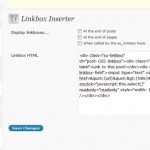

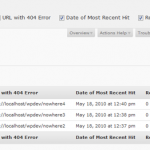






Hi, Can you explain this link masking in simpler terms because i do not seem to understand.
@Wan:
Say you have 15 links in your content that “link out” to other places, but you do not want to lose ranking factor from passing link-flow to those links.
You can now “mask” 10 of them for example and the redirect happens from a virtual folder from your website vs. as a normal link. Thus, they do not get counted as links or get followed by search engine spiders.
If this still alludes you, perhaps this module is not something you require for your website (as it is ideal for affiliate links or link sculpting).
Both variables are not typical for most users only those involved in affiliate marketing or those who are making each link in their website as powerful as possible.
Does the concept behind the module make more sense to you now?
It does not seem to work. The when you pass over the link on the generated page, the link seems correct, but it seems to 404 you over to the main page rather than where you want to go.
A second problem I see is that it does not seem to allow you to overwrite or remove a previously established link. In other words, if I have http://google.com set to /go/mygoogle1 and I pass over the link, it will say http://mysite.com/go/mygoogle1 correctly but when you click on it, it will take you to http://mysite.com instead.
If I change mygoogle1 to mygoogle2, it will still say mygoogle1, even if I make sure the cache is cleared.
I’ve been playing a bit with the SEO Ultimate plugin recently and I can’t believe how many useful features you guys are managing to pack into a free WP plugin. Thanks for all this. And I love the fact that I can disable modules I don’t need, because then I know they’re not changing stuff I already optimized by hand. :)
So if I understand this concept of link masking correctly, it means that no link juice is lost if you link to a page that is noindex, right? Very interesting.
@Phil: Thanks for the comment. Glad you like SEO Ultimate.
In answer to your question, link masking means you can stop a link from transmitting link juice. It’s like “nofollow” except it’s more effective.
I am so excited about this plug in. I am installing it now and will definitely be back with feedback!
all the best,
Lisa
I love your WP plugin. All of sudden I started getting this error in place of all my posts any ideas.
Warning: Wrong parameter count for preg_replace() in html/domains/forestgumpsays/wp-content/plugins/seo-ultimate/includes/jlfunctions/str.php on line 187
Lisa, Thanks and looking forward to your testing. Let us know how we can improve SEO Ultimate.
all the best…
I try to disable some of the modules, after i SAVE, reload the page, they`re all enabled.
I try to edit “Title Tag Rewriter” anfter SAVE, everything goes to my old settings.
I was wondering if you are going to update this plugin and fix those errors?
Thanks
I am trying to mask the outgoing links, but I am not sure if I am doing it right. You say in the instructions to use http://www.your-site.tld/go/affiliate-product/. But it creates the affiliate link as it is. It is to say the link refers to the affiliate site and then arrow and the /go/. So after the /go/ what am I supposed to put in there. I tried to put normal text, a link and in each case it goes away when I update. You have to understand even thou people are blogging then they are not all familiar with all concepts or programming wisdom.
this is a good tool I will use it and I wish you much success.
Amazing plugin. Saved me a lot of time searching for different other plugins to do the job. Good work!!
thank you
Your welcome, all the best and enjoy SEO Ultimate.
About the rich snippet, doesn’t it require actual stars image for it to work?
I try to disable some of the modules, after i SAVE, reload the page, they`re all enabled.
I try to edit “Title Tag Rewriter” anfter SAVE, everything goes to my old settings.
I was wondering if you are going to update this plugin and fix those errors?
Thanks
(hope you read me this time)
thanks for the plugin :)
Sorry to post this as a comment, however your contact form is unsuitable for contacting you for anything except a proposal, This is a great plugin, however it does raise a metric shed load of php notices for using uninitialised values. I would suggest adding the following lines or something similar to modules/class.su-module.php
Line 2022 if (!isset($_GET[‘page’])) $_GET[‘page’] = false;
Line 2411 if (!isset($post)) $post = false;
These 2 changes have stopped the plugin logging over 25 php notices for every single page view on the site we are using it
Apologies, that should have been
2022 if (!isset($_GET[‘page’]) || !($object = $_GET[‘page’])) $page = false;
2191 if (!isset($post)) $post = false;
@Zemra: It works fine for me. Perhaps it’s a plugin conflict? Try disabling your other plugins.
@Sarah: Thanks for the suggestion and the code.
Just downloaded the SEO Ultimate plugin for WordPress and this is exactly what I have been looking for!
The many models it comes with makes your SEO work a lot easier. Once set-up you save so much time. Time you can use to promote your site in other ways.
This piece of program gives you the control over pretty much everything related to onsite SEO and it is a timesaver.
I warmly recommend it.
Timi Lindeman
Hi I have just installed your plugin and was checking with google website tools and it told me the robots.txt says this
# Added by Link Alias Generator module
User-agent: *
Disallow: /go/
User-agent: *
Disallow:
doesn’t the last statement mean disallow all searches to the bots?
I also selected in the options to disallow the admin back ends, author archives but I do not see that in the robots.txt or have I got something wrong here??
hello.
I think you should add the 301 redirect automatically. Where url is amended Articles and permanent connections.
The idea is, the redirects happen in the /go/ folder. Hence, the bots do not follow or crawl those links. You have 20 links on the page, you use link sclupting and only want 10 to pass value and ranking factor, the others you sculpt (if they are outbound or affiliate links)… Make sense?
I was referring to the changed links
*Automatic 301 redirects for any permalink changes
This function in Platinum SEO Pack
I love the Internal Relevance Researcher and the auto-internal linking functions…now they just need to be joined
Are you planning to include a feature so that *only* pages within a site which show up in the InteralRelevanceResearcher get applied auto-internal-links for a particular keyword to the target page-> or even with the option to only autolink a portion of those relevant shingles to the target???? also allowing multiple target URLs and multiple keywords –> like Gabriel Goldenberg’s Internal Link Building plugin? (SEO ROI)
From my understanding, if ALL the internal pages that Google sees as relevant to a keyword are linked to a particular internal page with a keyword, it can be seen as “overoptimizing” and isnt as effective
Your thoughts?
Looks like there is already a note about this out on the WordPress forums but I thought I would mention it anyway.
When trying to create redirects with the link mask generator I will type in the name I want for each redirect below the post but when I hit update it all disappears. I have checked that I’m not using more resources than I have access too on my server and am having no other issues with my WP installation.
I have other plugins installed inluding w3 cache plugin but have no idea if one could be causing a conflict. Any help would be greatly appreciated!
Also, while I’m here… Simple feature request: For the robots meta tags when blocking the robots from certain sections of the site I would like the option to use “noindex, follow” instead of “noindex, nofollow”. I can probably do this myself but this would make it easier.
By the way… I think this plugin is AWESOME! Keep up the great work!
John, I desibled all the plugins, tried to modify SEO but still, after I save the changes, I go to other page, than back to plugins, it goes to default (all modules enabled).
Jeffrey
I have noticed something very weird. It seems that SEO Ultimate is not compatible with my theme (Headway) – although I havent done any methodical testing to see if it is a conflict with another plugin.
If I have SEO Ultimate activated, my website just loads a blank page.
The weird thing is that if I *ALSO* activate Yoasts WordPress SEO plugin, than my site loads correctly. As for if either one of them is executing their functions I dont know…
It may also be that Headway’s built-in SEO features are conflicting with SEO Ultimate. Headway usually auto-turns-off its own SEO features when it notices another SEO plugin such as AIOSEO and gives notice of this. However, it gave me no such notice when I activated SEO Ultimate.
Any thoughts on anything above?
thanks
John
I have noticed that the internal link thresholds are lower, hence no need to go overboard. We have not thought of making the spidering process for the internal link relevance researcher an internal vs. Google based tool.
If we did, we would have to create a combined array based on certain semantic overlaps. We did however include the instant post propulsion module, which automatically overrides Deeplink Juggernauts normal settings and allows you to naturally consolidate all keyword occurrences to a new post (or old one) if you select it from the (under the post settings) in the SEO Ultimate page level options.
Next, we just need to create a cap which would intelligently cap excessive internal links (to account for Google’s new filters) which can flag sites for over optimization (including wikipedia) who used to have all instances of a keyword linked to a specific internal page.
Great food for thought, will look into it, but as you know, development costs money and we have yet to receive a dime for creating the plugin. We do have a paid theme in the works and so, if those who enjoy SEO Ultimate see fit to reciprocate, they can buy the theme and fund additional development of both.
Thanks for commenting John, all the best…
Jeffrey
Most extra ordinary plugin but with the latest WordPress update, I guess, trying to post titles with special characters ends up with special characters in the URL. Anybody have any idea what I should be doing next?
Make sure the post slug is silenced (off) and see if that helps. WordPress by default removes many of those characters in the slug, but you should be able to still use them in the title (or title rewriter).
Hi,
Thanks for this amazing plugin. I was using platinum seo plugin but the code inserter feature is exactly what i was after.
I can see that after i’ve configured it, the seo ultimate kind of rewriting the platinum seo plugin and i wonder if for better seo results, should i deactivate platinum seo plugin or can i keep it activate and start to use the ultimate seo on future posts.
Kindest,
Ziki De Naim
Hi, I’m using your great plugin in one of my site. I’m facing problem especially when writing Title Tags for Categories. For categories, I have set {category} – {category_description} | {blog} as title tag rewriter. I found that category description is being wrapped with p tag , which should not be there.
Kindly advise me how can I fix this.
Thanks for the awesome plugin. I ve never known that there were so many 404s on my site…
By the way, which plugin is the social one up there ^^
SEO Ultimate is broken
We are unable to save settings, it just keeps on reverting to the default configuration.
There are many threads and posts about it at WP forums but no solution.
I have even tried by clearing the 404 log and removing the slug words db but still after a while the configuration reverts get back to default
Tried this theme, and was impressed at first, until I noticed that it broke my podcast. It doesn’t work well with the Blubrry Powerpress plugin. The Powerpress player doesn’t show up in single post views.
I’m getting Error 500 on my admin page after trying to activate your plugin. Now I can’t even get to my admin page. My site is hosted on a 1and1 server. Can you please help me? Thx
The hosting company needs to apply patch (shared server may not have enough bandwidth) used to happen on Godaddy as well. You can either turn up memory (if you hosted yourself) or ftp into plugin folder and rename it to something else (to prevent the hook from engaging). Then, you should be able to go in and delete…
Let me know if that works…
Jeffrey
Please explain, line by line, what this does:
# Added by Link Alias Generator (LAG) module
User-agent: *
Disallow: /go/
# End LAG
User-agent: *
Disallow:
As far as I can tell, I don’t have a /go/ directory on my site, so I don’t know why the code is referencing it.
Is the code I pasted above inviting all search engines to index all of my content? Or none of it?
Thanks!
very nice plugin :D it have a lots of functions with is very nice :D
I love SEO-Ultimate! A very fine tool for me. Thank You!
Jeffery
What about the problem that we are unable to save the settings ? any fix for it coming?
Is there a way to add ‘meta descriptions’ to categories also? only seems to be posts & pages?
A potent question.
Masked link is a redirect link.
Is it safe for SEO to use a redirect link without nofollow tag.
Please answer it as soon as possible.
Thanks in advance.
Hello,
Very nice plugin.
But you have a bug for custom taxonomy.
You allow to custom title for each custom taxonomy but the front PHP function don’t test is_tax()
I have a patch if you want, but the upgrade is easy i think ;)
A question: is possible custom META description and keywords for tag and category.
Only seems to be posts & pages?
Thanks
Can you change line 16 of url.php to
if (!empty($_SERVER[‘HTTPS’])) $url .= “s”;
in any future updates? The current code is causing mass errors on my site in debug mode.
Hello. Is it possible to add to SEO ultimate the keyword density checker? There are many tools like this but when I use SEO ultimate it would be useful to analyze the density of keywords set in meta keywords and not all on the page/post (like all not integrated with SEO ultimate tools do).
Your plugin is so far the best in terms of SEO management.
However, combining it wiht the WPML plugin to host multiple web sites into a singles DB instance result into your plugin in to partially fail as it is not possible to change any description or tags or title that is associated to a secondary language.
It would be much appreciated if you can fix this.
Many thanks
Andrea Moro