Let’s hope last week’s major 6.4 and 6.5 launches whetted your appetite for more WordPress SEO features, because SEO Ultimate has been upgraded yet again, this time with a new module that adds 2 SEO widgets to your WordPress widgets page.
The first widget ties in with the newly-added Footer Link function of Deeplink Juggernaut. If you’re using a theme with a widgetized footer, SEO Ultimate’s new “Footer Links” widget will let you move your Deeplink Juggernaut footer links from the wp_footer hook section to your widgetized sidebar-footer. This unassuming widget makes it a cinch to smoothly integrate your Deeplink Juggernaut Footer Links into the theme of your choice.
The second widget is called “Siloed Categories,” and lets you supercharge your site with navigation that’s siloed around a taxonomy of your choosing.
On most pages of your site, Siloed Categories functions just like a normal categories widget, except that it only displays your top-level categories. But when you click on one of the categories to go to its archive, Siloed Categories changes into a list of the category’s sub-categories (if any) and the five latest posts filed under that category. When you view a post, Siloed Categories displays the post’s “siblings” that are filed under the same category. Thanks to this linking paradigm, your categories’ link-juice is confined within the current silo instead of leaking out to other category-silos.
(Bonus Tip: To implement category siloing at the URL level on a new WordPress blog, go to your Permalink Settings and set your permalink format to /%category%/%postname%/.)
Although the widget uses categories by default, it provides you with the flexibility of siloing around any taxonomy of your choosing (post tags or custom taxonomies), though for best results, you should silo around a taxonomy in which each post only has one term. (Since posts usually just have one category apiece, category siloing is often ideal.) If you choose to use Siloed Categories, you should also remove any existing “Categories” widgets from your sidebars, since Siloed Categories is intended to replace that functionality.
As always, SEO Ultimate uses a modular system that lets you disable features you don’t want. If for some reason you want to remove these new widgets from your widgets admin screen, just go to Module Manager and disable the “SEO Ultimate Widgets” module.
Download SEO Ultimate 6.6 and give the new widgets a whirl. If you’re already one of the thousands who use SEO Ultimate, you can upgrade for free via your WordPress plugin admin section. If you’re a new user who’d like to take advantage of this powerful free plugin, you can download it from WordPress.org or search for “SEO Ultimate” on your blog’s plugin install screen.


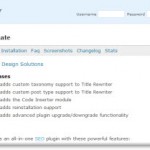



Do you think silo’ing is necessary on local sites with little competition or have you only tested with high competition sites? I tend to build sites (when the owner listens)with a pyramid in mind so I get the silo theory but I don’t see that it would always be a good idea to alienate one category from another.
@Al:
It depends, for example, where I live (Chicago) a national keyword can fall in place easier than a local keywords. It all depends on the competition. In most instances, 1 silo and multiple supporting articles/posts and internal links are enough. Especially when combined with 5-10 deep link anchor text variations.
Just implemented the new “Siloed Categories” function on my site. I love it. Thanks for making this available!
Joseph:
Glad you enjoyed it… Hows the local rankings coming along?
Fantastic. Got those keywords to the first page and some in the first position. You did a great job. If you need any testimonials, I will provide one. Your help helped me strengthen many parts of my site. Huge thanks.
Also, are thinking about providing some dsw/krakkken/LKWT services? Just checking!
Sure Joseph!
We can map out some phrases to insert into your site architecture and dominate. Just contact me when you are ready.
All the best.
Jeffrey
Could you allow us to exclude categories from this widget?
Hi,
I’m currently in the process of switching over to your plugin (instead of using OIOSEO plugin) & I couldn’t find any information anywhere on how to import the OIOSEO data or whether your plugin does it automatically etc etc – so I thought I’d mention it to you, as you might like to include that info somewhere, either here or on WordPress, or in the plugin itself (…as I think there could be a lot of other users switching to your plugin…. LOL!!!). I’ll figure it out, but I just thought I’d mention it – thanks for the great plugin, and I’ve already voted & commented on WorPress.org.
Regards,
Karen.
Hi Jeff, great plugin! I am understanding more and more about how the Silo Categories work. The more I do, the more I appreciate it! You’ve put a lot of thought into it, as I am discovering :)
Also, any thoughts on making a global version of the Link Mask? I had submitted a comment the other day, but I think it’s under moderation because I included a reference link.
Are you using Version 6.9 of the plugin?
Karen:
Go to Settings> SEO Ultimate > Import > then you will find a button to import your data from AIOSP. Back up your database first, just in case. But that should do it.
If you are asking me, yes, I am on 6.9.
@Eve: A global version of Link Mask Generator is already on the future features list. :-)
While WordPress originally gained it’s position in the market by being a pure open source and completely free platform I believe the premium offerings around it today is going to make it even stronger. You see premium WordPress plugins are created by expert WordPress plugin developers that back their plugins with excellent support for their customers. I’m some cases free plugin developers provide support, but typically it depends on how busy they are and there is a significant risk that free plugins you rely heavily on suddenly is not maintained any more. We all know how time consuming or expensive it can be to implement the perfect website or blog. Making sure the important extension we use are going to be maintained, developed upon and most importantly well supported is key and worth spending a few bucks on.
At first, thank you for the good WP plugin SEO Ultimate!
BUT: These “every day update tactics” sucks enormously!!!
If you want to be loved, one update per month is enough. Otherwise, I will change the plugin very soon.
Thanks for your understanding, Michael
@Michael:
Every update is not just a patch, there are new enhanced features added each week. If you want to wait a month between updates, then that is entirely up to you – just view the changelog http://wordpress.org/extend/plugins/seo-ultimate/changelog/ and see if its something that impacts what you are using it for.
I can honestly say that you are the first every out of 350,000 users who are using this or have downloaded it to complain about new features. Considering it’s FREE!!! and we have spent 5 figures developing it, you are free to go use any other plugin you choose. But you will need a few dozen to do what it does…
@Jeffrey
I saw this plugin from a webmaster’s forum. I landed on wordpress.org’s official page so I had to look for the website of the developer(s) to thank him personally. :)
You guys packed a lot of features and yes, ultimate is the right term to describe this plugin. And even if it only works half as good as advertised, i’ll still have this plugin running.
Great work on the updates too, the more frequent the updates are the better. :) It only means that the developer is doing the best he can to improve his product – even if it’s for free.
@Kim:
Thank you for your kind words and appreciation of the effort and thought behind this plugin. I am still blown away by a previous comment of someone saying constant updates are an annoyance. Better updated that broken and forgotten. We are by no means finished and it will only get better with each iteration. Thanks again and let us know if you have any features in mind for future updates.
All the best!
Jeff, I have to chime in again and confirm what a great plugin you have built. I have to admit that I was a little inconvenienced by the numerous updates (sometimes every day for a few days straight), but now I find myself looking for updates EVERY DAY! I can’t wait to see what else you’ve incorporated into the plugin! You’ve got me trained. Haha!
Secondly, I want to express how incredibly grateful for the recent silo categories widget you’ve added. Prior to this update, I was creating sidebar and menu links manually (as well as using other sidebar link plugins that were OK but not great). When I implemented your widget, the lightbulb came on and I have a whole new level of understanding about silo architecture. So, thank you!
Hi there,
I’ve just installed your awesome plugin on my website I found one module is not working, which is Slug Optimizer. My article URL still having “it” and “is”. Please take a look here http://breastpumpreview.org/
I did search many blog but could’t find any solution.
Thanks
Valerie
Can this feature be used on a page-based site where i only want the pages related to the viewed category to show in the sidebar?
Also I have been anxiously awaiting the release of your new theme. Any updates on when it will be offered for sale to the public?
I am running SEO Ultimate 6.3 and every time I am trying to upgrade to the current version I am getting a fatal error and time out. Any Idea what can cause this?
@Eve:
Thank you for using and appreciating all the work we put into this plugin. There is still more to come (with the WP Ultimate Theme) you can import an entirely mapped out/siloed website via 2 formats (basic or advanced). The advanced module works through XML so, you can build out your entire site, import content, set content to drip-release daily and more.
Will keep you posted!
And, as always, keep your eye out for more updates and new features for SEO Ultimate.
All the best!
@Tom:
At present this is for posts and categories, not pages.
I have ask twice for an answer about 6.3 upgrading causing fatal errors for time out. Any feedback?
Although the widget uses categories by default, it provides you with the flexibility of siloing around any taxonomy of your choosing (post tags or custom taxonomies), though for best results, you should silo around a taxonomy in which each post only has one term.
____________________
Steven
Siloing is an important onpage optimisation technique, this gives sense of organization to your website.
I’m trying to SEO Ultimate. Do I still need to add another plugin? Thank’s
Hello,
After I installed the lasted update for the plugin, now when I go to make a post, I get this error message:
Fatal error: Call to undefined function mb_strtolower() in /home/USERNAME*OMITTED/public_html/wp-content/plugins/seo-ultimate/modules/slugs/slugs.php on line 45
It didn’t do that before? Is there something I need to do to fix this either on the server side or is there a quick edit to get past this?
Thank you.
James
The latest version of SEO Ultimate causes this error message when I try to update my posts: PHP Fatal error: Call to undefined function mb_strtolower() in C:\Inetpub\wwwroot\WordpressBlog\blog\wp-content\plugins\seo-ultimate\modules\slugs\slugs.php on line 45
Help!
Donna
Love the plugin and really appreciate the massive amounts of work you’ve put into this. Grand Stuff!
Just one lil word of advice though!
I’m currently doing some WP Plugin developlment on my test site and I’ve got the command…
error_reporting(E_ALL); active.
Call me Anal, but it’s a good idea to have this enabled when developing your plugin…
It’s throwing up a few warnings that don’t take long to fix up.
Just to alleviate anyones concern, It doesn’t stop the plugin working. It’s just me being picky!
Cheers
Tim
Hello
Seo ultimate is compatible with buddypress.
Regards
@Donna Hornsby: What versions of WordPress and PHP are you using?
@Tim Brownlaw: Yes, full error reporting is enabled during SEO Ultimate development, but I guess I missed some things. If the warnings appear again, please leave another comment with the error texts so I can fix them. Thanks.
Why not work “{excerpt::autogen}” for tag and category description?
will be implemented?
Thank’s
since i updates seo ultimate for wordpress, i get this error message:
Fatal error: Call to undefined function mb_strtolower() in XXXX/wp-content/plugins/seo-ultimate/modules/slugs/slugs.php on line 45
John, I have the same, fatal error, problem as Donna. I have disabled the SEO ultimate to actually update my posts. And versions are both the latest:
WordPress 3.2.1
SEO Ultimate Version 6.9.3
The latest update is broken. It worked GREAT. Then I did the update to the current version of SEO Ultimate; when I make an update to any of my posts, I get this error message:
PHP Fatal error: Call to undefined function mb_strtolower() in C:\Inetpub\wwwroot\WordpressBlog\blog\wp-content\plugins\seo-ultimate\modules\slugs\slugs.php on line 45
I turn off SEO Ultimate, and everything works fine. Please provide a fix. I LOVE this plugin.
Thanks!
Donna
I have the same problem with SEO Ultimate. Fatal error: Call to undefined function mb_strtolower() in XXXX/wp-content/plugins/seo-ultimate/modules/slugs/slugs.php on line 45
I’m having the same fatal error issue, I need to get it fixed please. I’m current on wordpress and SEO ultimate.
Working on Bugfix now for latest 6.9.3 issue and will post when completed.
Thanks Donna and others who discovered this…
The mb_strtolower issue should be fixed in 6.9.4. Only certain server setups were affected so we didn’t catch it before launching the last couple versions. Thanks for reporting the issue everyone.
The mb_strtolower issue: I’ve tested with edit of one post and all seems to be fine after I upgraded to 6.9.4. Thanks.
SEO Ultimate is the most comprehensive WordPress plugin I have ever had the good fortune to use. It drills down deeper than any other search engine optimization plugin available anywhere, and provides users with more control and flexibility than any of its competitors. As a search engine optimization company, we find it invaluable.
Scott Schaefer
Lexington Development
Jeffrey,
I emailed you through the contact form, but figured i’d try to contact you here as well. Currently i’m using a WP Theme that uses Custom Post Types (Custom Categories, Reviews, Etc.). Is there an update for SEO Ultimate in the near future that can accomodate theme’s like this?
Every time I try to edit the custom category, it says “Your site currently doesn’t have any public items of this type.”
Is there anything that I can do to get around this?
Thanks!
I’d like to suggest a feature for your amazing SEO Ultimate WordPress plugin: Could you support the qTranslate plugin? This allows you to create different languages in one page. It would be great if one could set the META tags according to each language.
Hello,
Thank you for really great SEO plugin! It’s the best SEO plugin for WordPress I ever seen.
I add an uniq description for every page.
But when I look the page with older posts where pagination works, the title have “| Page 2” part, but description still the same.
The plugin and the title and description automatically in case of pagination.
Hope it will be available to change manually in next version of the plugin!
Hi Ivan:
You can change the pagination output in the title tag rewriter main screen is has | blog or | page just remove the suffix after | or | page and it will take care of that for you.