Let’s hope last week’s major 6.4 and 6.5 launches whetted your appetite for more WordPress SEO features, because SEO Ultimate has been upgraded yet again, this time with a new module that adds 2 SEO widgets to your WordPress widgets page.

The first widget ties in with the newly-added Footer Link function of Deeplink Juggernaut. If you’re using a theme with a widgetized footer, SEO Ultimate’s new “Footer Links” widget will let you move your Deeplink Juggernaut footer links from the wp_footer hook section to your widgetized sidebar-footer. This unassuming widget makes it a cinch to smoothly integrate your Deeplink Juggernaut Footer Links into the theme of your choice.
The second widget is called “Siloed Categories,” and lets you supercharge your site with navigation that’s siloed around a taxonomy of your choosing.
On most pages of your site, Siloed Categories functions just like a normal categories widget, except that it only displays your top-level categories. But when you click on one of the categories to go to its archive, Siloed Categories changes into a list of the category’s sub-categories (if any) and the five latest posts filed under that category. When you view a post, Siloed Categories displays the post’s “siblings” that are filed under the same category. Thanks to this linking paradigm, your categories’ link-juice is confined within the current silo instead of leaking out to other category-silos.
(Bonus Tip: To implement category siloing at the URL level on a new WordPress blog, go to your Permalink Settings and set your permalink format to /%category%/%postname%/.)
Although the widget uses categories by default, it provides you with the flexibility of siloing around any taxonomy of your choosing (post tags or custom taxonomies), though for best results, you should silo around a taxonomy in which each post only has one term. (Since posts usually just have one category apiece, category siloing is often ideal.) If you choose to use Siloed Categories, you should also remove any existing “Categories” widgets from your sidebars, since Siloed Categories is intended to replace that functionality.
As always, SEO Ultimate uses a modular system that lets you disable features you don’t want. If for some reason you want to remove these new widgets from your widgets admin screen, just go to Module Manager and disable the “SEO Ultimate Widgets” module.
Download SEO Ultimate 6.6 and give the new widgets a whirl. If you’re already one of the thousands who use SEO Ultimate, you can upgrade for free via your WordPress plugin admin section. If you’re a new user who’d like to take advantage of this powerful free plugin, you can download it from WordPress.org or search for “SEO Ultimate” on your blog’s plugin install screen.
Read More Related Posts
Today our team rejoiced as SEO Ultimate (the Swiss-army-knife of SEO Plugins) surpassed the 1 Million download benchmark from WordPress.org. As critical milestones go, this represents a crucial turning point for ...
READ MORE SEO Ultimate, the powerful WordPress SEO plugin from SEO Design Solutions, has been upgraded with the latest iteration of SEO Ultimate's full-featured autolinking module. Existing users of Deeplink Juggernaut know that ...
READ MORE SEO Ultimate, the free WordPress SEO plugin from SEO Design Solutions, has been upgraded with major new updates to its popular 404 Monitor module. By default, the 404 Monitor now only ...
READ MORE 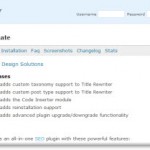
In the last month, SEO Ultimate (the free WordPress SEO plugin from SEO Design Solutions) has been updated with no less than 8 major functionality upgrades. SEO Ultimate now stands at ...
READ MORE 
Wouldn’t it be nice to create streamlined SEO protocols to optimize content naturally or have the ability to go back to your legacy content and revise any element of the ...
READ MORE 
SEO Ultimate, the free WordPress SEO offering from SEO Design Solutions, has been upgraded with a blog privacy settings monitoring system that could potentially spare websites from a major SEO ...
READ MORE Deeplink Juggernaut is the autolinking module of SEO Ultimate, the free WordPress SEO plugin from SEO Design Solutions. In the last six weeks, Deeplink Juggernaut has been upgraded with extensive ...
READ MORE Your website page titles are one of the first things both search engines and human visitors see in the search engine result pages. However, if you miss your mark or ...
READ MORE SEO Ultimate (the free WordPress SEO plugin from SEO Design Solutions) has seen 4 new releases in the last few weeks. Here's the scoop on the latest features: Global Link Mask ...
READ MORE 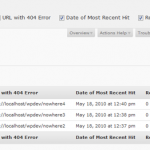
SEO Ultimate, the free WordPress SEO plugin from SEO Design Solutions, has just been updated with an overhaul to the 404 Monitor module. 404 Monitor now features a new, streamlined interface. ...
READ MORE SEO Ultimate WordPress Plugin Surpasses 1 Million Downloads
SEO Ultimate 6.5 Features Deeplink Juggernaut Upgrades
SEO Ultimate Adds New 404 Monitoring Features
SEO Ultimate WordPress SEO Plugin Version 2.9.1 Released
SEO Ultimate WordPress SEO Plugin Version 2.0 Released!
SEO Ultimate WordPress SEO Plugin Version 1.7 Released
SEO Ultimate Adds Deeplink Juggernaut Upgrades
SEO Ultimate: Mass Meta Title and Description Editor
SEO Ultimate WordPress SEO Plugin Version 7.2.1 Released
SEO Ultimate WordPress SEO Plugin Version 2.1 Released
Looks Like You're New Here. Welcome to the SEO Design Solutions Blog. Feel Free to Read Our Informative SEO Tips, Subscribe to Our RSS Feed or checkout our WordPress SEO Plugin SEO Ultimate or Check out our Framework for WordPress The SEO Design Framework.
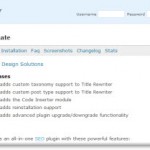


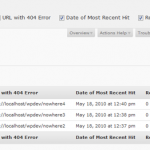



This has got to be the most feature-rich and easy to use SEO plug-in out right now. I love it! I’m not techy enough understand other advanced features, but the layout is so well designed that it makes it easy to understand WHY a setting is presented with another feature…
Kudos and thanks for making this free…
Dave
I have the same question. I am using SEO Ultimate on one site but cannot find the export/import functionality referred to in your What’s New notes.
Where is it?
What settings can be exported?
I hope you can answer right away. We are an agency building 20 WP sites for one client and we need to make a decision right away on what SEO Plug-in to use. Thanks!
I have been using this plugin for more than a month now. So far so good. It is very helpful especially for a non technical person like I am.
Thanks a lot!
Import and export modules are in the “Options” > SEO Ultimate> portion of the dashboard.
Enjoy!
Appreciate the feedback Nicanor. Just wait till we launch the WP Ultimate theme, combine SEO Ultimate with that and you have the one / two knock out punch for search engines and WordPress.
Hi,
I can not find any support forum or email address, I hope I’m right here. Ultimate SEO just installed 6.9.6, but unfortunately the plugin does not respond to the input of the meta description and meta keywords. both in the source code is not output. what should I do?
A feature to nofollow tags or post tags it will be in seo ultimate?!
Yamasha:
You can already do this in the noindex manager.
Hi,
I just moved to this plugin but after install i know the category pages do not display the page numbers on the page title.
Instead of
Custom Category Title – Page 2
Custom Category Title – Page 3
Custom Category Title – Page 4
It returns only
Custom Category Title
I checked my theme code and everything possible but no luck.
can you plz help?
Hi Praveen:
I believe it is due to the fact that you have an option selected under the Misc. option called – Redirect requests for nonexistent pagination. If you uncheck this, you should be able to see the numbers for the categories, if that is important.
Try that and let me know if that works for you.
Jeffrey
Hi Jeffrey,
i checked and that option is not enabled. It is unchecked only.
Regards
Praveen
looks promising..will surely check it out..thank you for sharing
Hi,
Any updates/fixes to my issue?
Thanks.
When i try to make any post getting following error..
Fatal error: Out of memory (allocated 54263808) (tried to allocate 74 bytes) in /home/beginnersheaven.org/wp-content/plugins/seo-ultimate/modules/permalinks/permalinks.php on line 117
How to solve this problem??
I don’t think the Rich Snippets feature works, as google informs me of incorrect Markup.
Hi,
Great plugin but think I found a bug.
When you modify a title of a category in “Title Tag Rewriter”, you cant use variables like {blog}. Maybe this is intended?
Would make more sense if you could use the variables there aswell.
Thanks.
@Johan:
No Bug, using {blog} is shortcode for the main settings,not the actual slug used to replace / rewrite. Whatever you name your new category should work (except for shortcode).
Does this make sense?
Jeffrey
Jeffrey,
Any solution to my issue about the category page numbers?
First of all, major thanks for the great SEO plugin.
I’m wondering if this is the right place to ask, but is it possible to use multi-word KW for deeplink juggernaut?
Like can i add quotes to let’s say, “SEO Ultimate” and point it to a preferred landing page? I’ve tried using without quotes but it tends to link to the first word only, in this example, if I have an entry of “SEO” and another entry as “SEO Ultimate”, the 2nd KW phase links to the link I specified for “SEO” only.
Thanks again.
I have been using this plugin for approx. 3 months and it has slowed down my site significantly. When I deactivate the plugin my site is faster any suggestions or solutions please Thank You In Advance
Thanks a lot for this great plugin. I love it. I do have a comment about it: I set the deeplink juggernaut to set autolinks only in posts in the same category but they link to any post in any other category. Besides, exclusion of many tags (h1, h2, h3, etc) is specified but it’s not working properly. When I bold content wrapped around these tags they autolink. If i unbold them then the link dissappeares. Is that how it’s meant to be?
Hello Jeffrey
I have 2 custom post types, both have ‘has_archive’ and ‘public’ set to true however the Post Format Archives is giving the message:
“Your site currently doesn’t have any public items of this type.”
Any ideas?? Thanks
Would be great to have a fix for the category page numbers issue. been a month and still waiting.
thanks.
Did you try turning off the redirect for existing pagination under the canonical option? If so, that could be the reason why your nested /2/, /3/ pages are not showing?
How to I get the SEO package to use the meta tags entered on each page. It want to put the default title on each page. Most noticeable by the title tag not changing.
Yes, the redirect request for nonexistent pagination is not checked.
as a matter of fact, i tried checking it also.
on both counts, the page numbers are not showing up on the title.
i tried to install this on another blog, but it does not save the custom category titles too. after entering the titles, clicking on save shows only a blank textbox against the category.
Hi,
I love seo ultimate. I recently also installed a plugin called post page associator.
The meta description is not working for certain pages that use the other plugin. Instead of using the description from seo ultimate, it is using the description of the post on the page.
Do you know why there would be a conflict? I tried to contact the maker of the plugin, but they lead me back to you.
Thanks,
Jim
I love the Siloed Categories widget. Was able to remove an extra plugin.
It there a way you can build the same function for Pages?
Thanks,
Kalman
Hi, I’m very happy to use the plugin “Ultimate SEO”, but the admin where I’m hosting websites, prohibit using this plugin. He runs this command “find / home-type d-name seo-ultimate-R-exec chmod 000 {} \; ‘.
I still tough to change the plugins folder “seo-ultimate” to “qwerty”, and Ultimate SEO plugin can work again.
My question is:
Whether by changing the folder “seo-ultimate” to “qwerty or any other name”, the plugin will error?
Please reply to my e-mail.
thank you
It is nice plugin, I have used it for my one of the WordPress website. However Incoming Autolinks anchors are not working with posta.
This is a great plugin. I’m using this plugin in my blog. And it’s working like magic. I get rid of from long time wasting for seo onpage optimization. Thank you very much for this plugin….
Your instructions on page: http://www.seodesignsolutions.com/wordpress-seo/
do not appear to cover the current version of Ultimate SEO (v.6.9.7).
Also, I’m not seeing instructions on how and where to put the google analytics code into the header of each page when using USEO and WordPress.
Can you inform us please?
Hello,
I need your help.The links mask generator is not working on my blog at ixwebhosting.Please help me,I thought the later updates can help me getting rid of that problem.But it’s still the same after I wait for a long time
excellent piece of information, I had come to know about your website from my friend kishore, pune,i have read atleast 8 posts of yours by now, and let me tell you, your site gives the best and the most interesting information. This is just the kind of information that i had been looking for, i’m already your rss reader now and i would regularly watch out for the new posts, once again hats off to you! Thanx a lot once again.
There is a way to only use the meta description module on pages? (or only post, only one at time).
@Seba:
You can edit 100 pages or posts at a time from the dashboard of the Meta Description Editor. However, make sure it is enabled first from modules…
You will see the post ID and existing meta description (if added) and you will see a blank text field where you can edit and / or rewrite it.
What about tag restriction on DeepLink juggernaut? It still breaks my a href html tag even after I set it on tag restriction (on h2, h3, and others as well).
Am thinking of getting this…can I export my Wordpess seo settings?
Is it compatible with Nginx?
I appreciated the last update of link mask generator, but still there is a feature that is needed:
tracking clicks on those masked urls. So we wont need PrettyLink plugin anymore.
Hope you take this into consideration.
Would you guys consider adding a module for re-writing the H1 tags for a site leaving the page names intact?
Our WP Ultimate Theme Framework allows you to rewrite the H1 tag and even link it to another category or page (to push link flow through to the categories)… Launching soon.
Jeffrey
Hello,
I think there is a bug in SEO wordpress plugin 7.2.1. You can not change category’s title that has the same name as a tag.
Best Regards,
Thanks for fixing the deeplink juggernaut, it works perfect by now!!!
Really love SEO Ultimate <3 !
Just realized a new problem today.
I had previously Siloing option enabled. After the update, autolink to the post doesn’t work with Siloing enabled. Just disabled Siloing to make the autolink works for post (not only category and tag).
@Ryan Isra:
Keep in mind, for siloing to work, the posts have to share the same category or tag- and on the new version, pages are also included as options (with the same condition) being tags for pages.
Jeffrey
Great plugin – thanks for all the work you put in!
Thank you so much for this plugin, it’s so useful. I use custom taxonomies for my book blog for authors, publishers, etc. and the one thing I wanted to make sure to get in an SEO plugin was the ability to automatically add the taxonomies to the meta keywords tag since they are essentially my keywords! So thanks so much for having that support.
Also, I love the 404 monitor, my only request with that would be to have a 301 redirect tool attached to it. There are a couple pages that I’ve had to 301 redirect for various reasons, so it’d be nice to be able to just do it right there in the plugin.
Thanks!
Sarah
Not sure what I am missing, but I can not figure out how to import all in one seo info, like title, description, keywords. please help I would love to change over to ultimate seo
Hi There! Figured it out it is under settings, should have read through the above posts, so looking forward to using your plugin
Deeplink Juggernaut not working with cyrillic (UTF-8) words.